- Added an Auto Font Toggle option
It would’ve been most appropriate for me to call this a setting as it can be found in the Settings app and not on the Options screen:
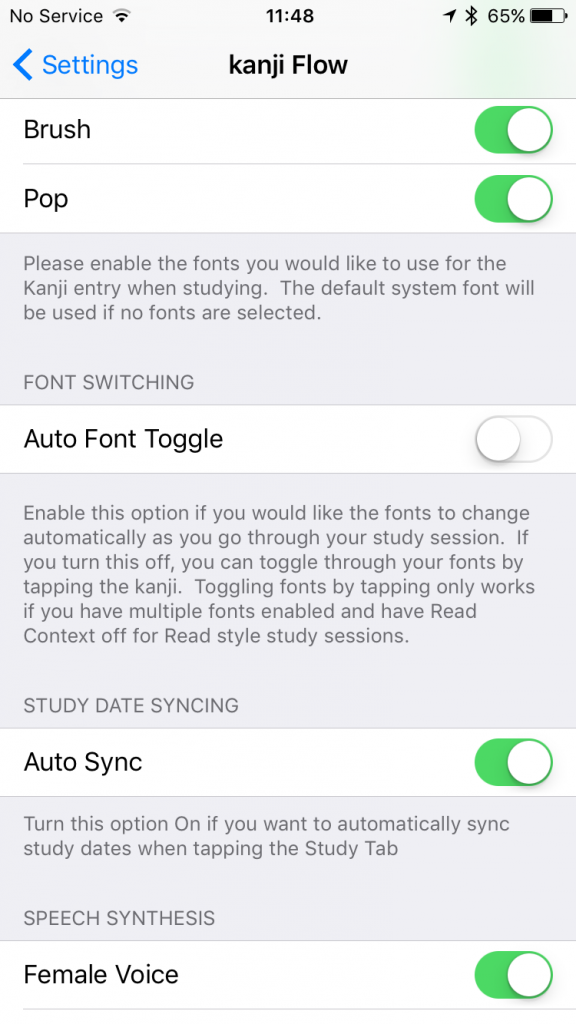
- The app will no longer change fonts automatically by default; please go to the Settings app and turn on Auto Font Toggle if you prefer this behavior
I implemented this behavior a couple of years ago when I added in the new fonts because I wanted to make sure users would be aware that they were available. However, a user recently told me that automatically switching fonts is actually just stupid and annoying and…I totally agree. It is stupid and annoying. Thanks to Jebi-sensei for pointing out my silliness. You can still switch fonts by tapping your kanji once it’s displayed on the flash card. You can move back and forth through the fonts you’ve turned on by tapping the left or right half of the kanji section of your card.
- Tweaked card due date normalizing
It should be about 12% more normal now.
- Fixed an example and hint bug that might have rarely occurred for some users
I just happened to notice a couple of variables were switched around. I don’t even know if it was really causing a bug but, anyway, I switched ‘em back.
Happy Studies!

