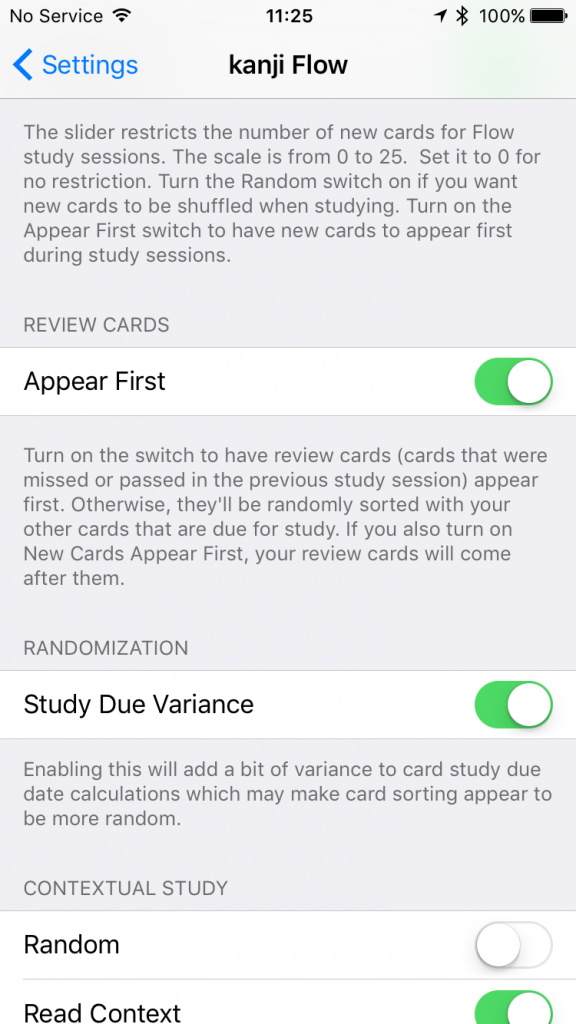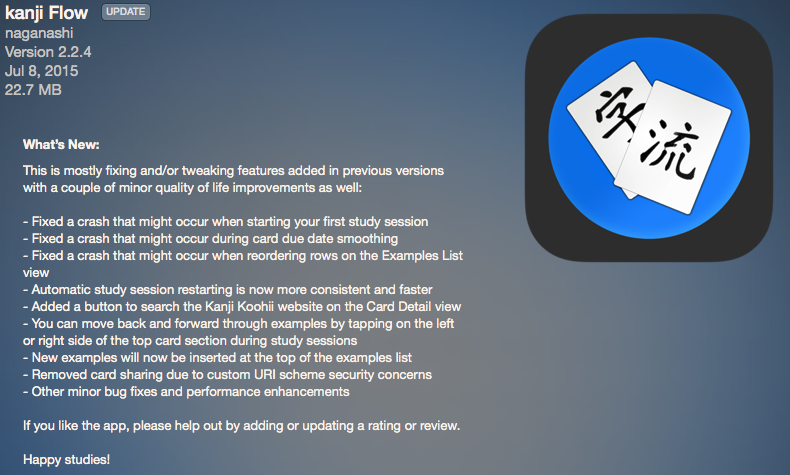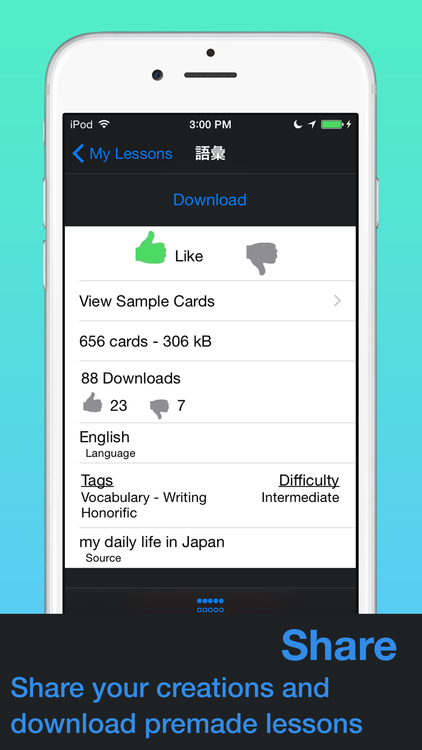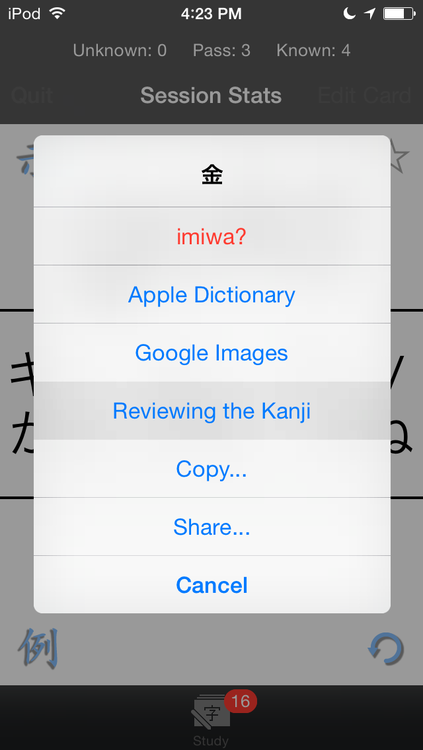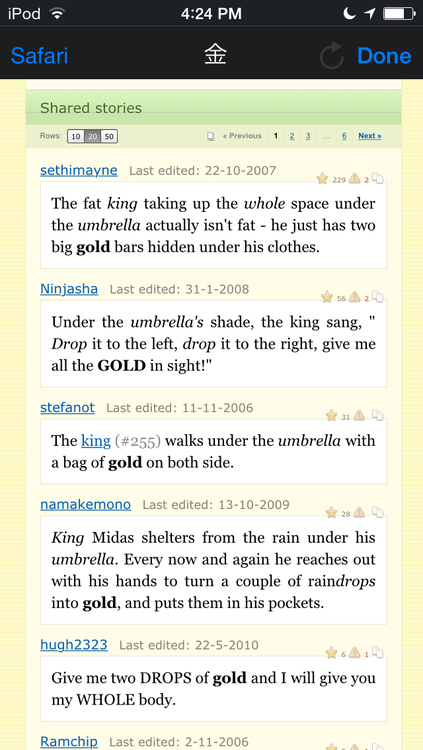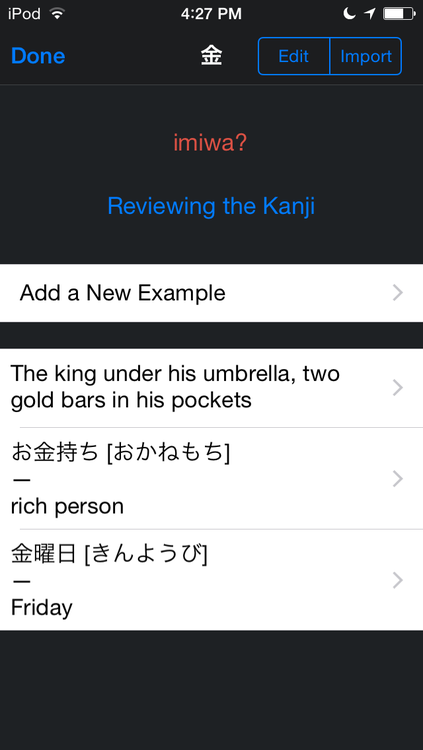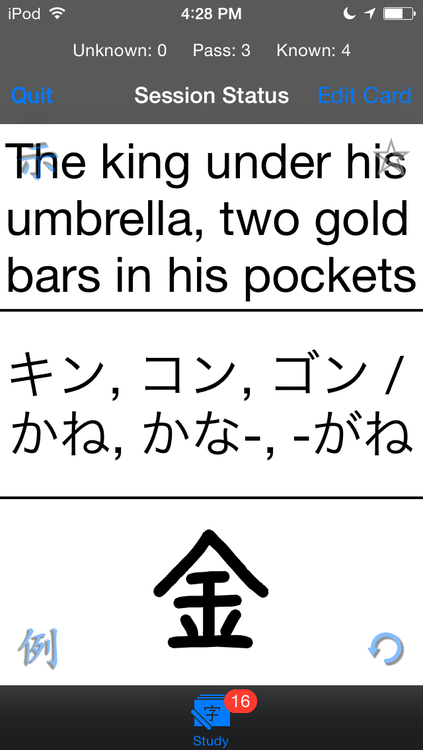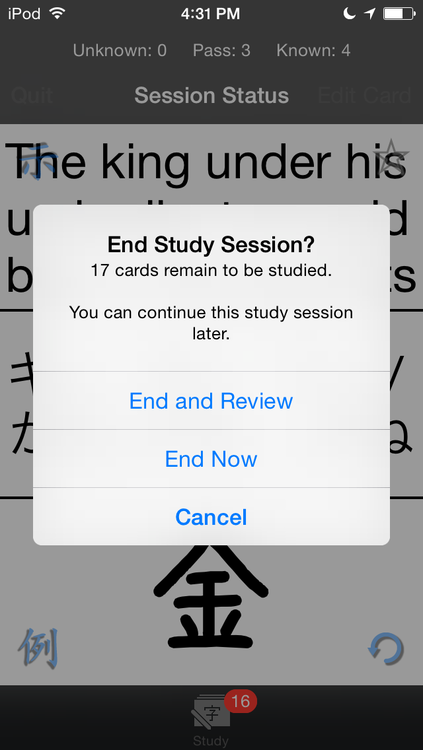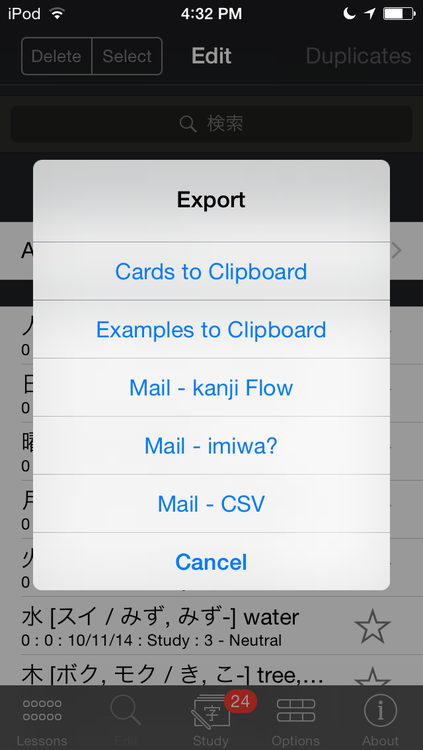The new version should be available soon.
‘Nuff said.
- Lesson sharing lets you share your cards and download lessons made by other users
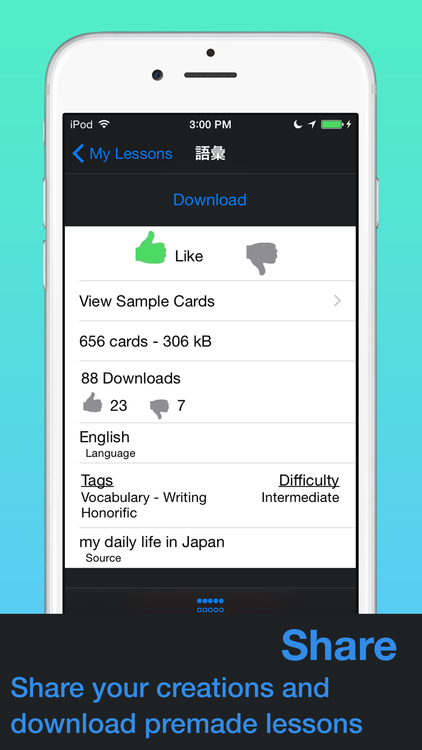
This is a totally new feature making use of a totally new API so it’s quite possible that there will be some issues. I’ll be monitoring this closely and will try to push out a fixes quickly if anything goes wrong.
You’ll need to make an account in order to access this website but it has a lot of very helpful info if you’re using mnemonics to memorize new kanji. And if you’re not using mnemonics, you really should give it a try; I think it’s much easier than the stroke-by-stroke method. You can search the site directly from the Study view pop-up menu and find a good story to copy and import or use them as inspiration to make up your own story.
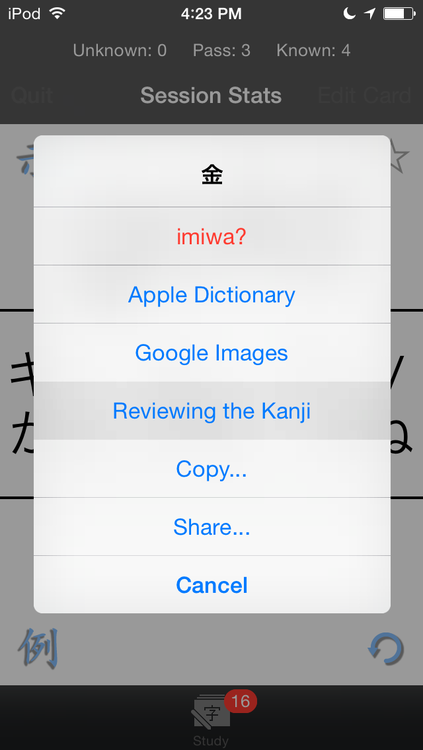
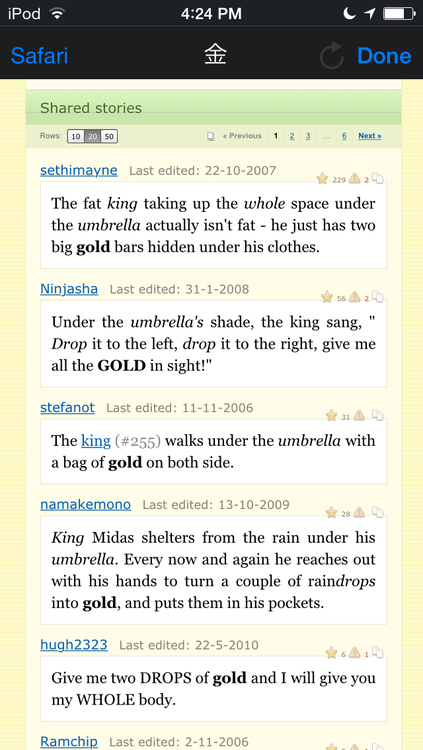
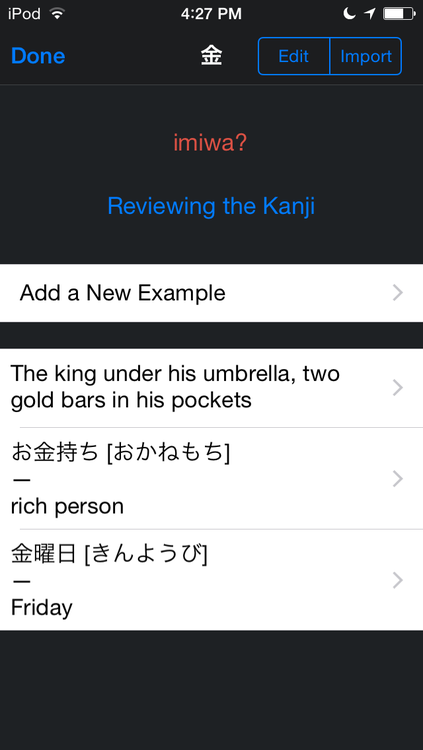
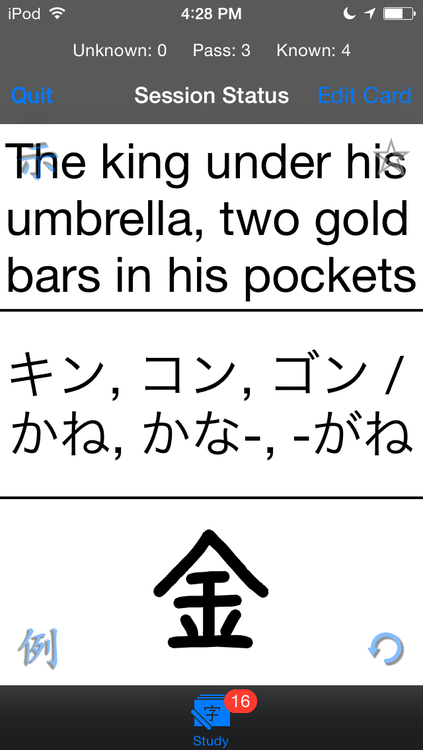
- Review missed and passed cards when ending Study Sessions early
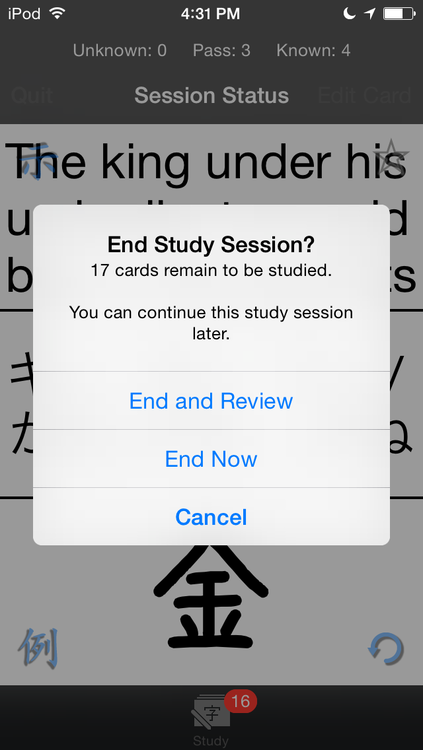
- Copy cards’ examples to the clipboard
This works from the Edit view and during study sessions. If you’re planning to re-import these as cards in a different lesson you should select “imiwa entries” from the import menu.
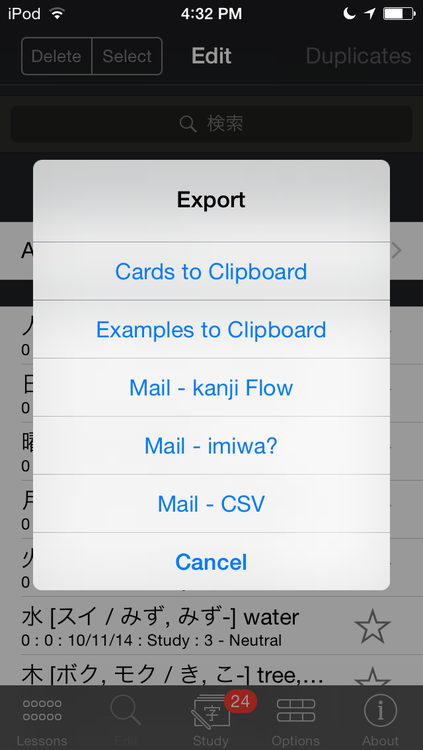
- Initial iCloud syncing is now even more stable
It might be just a bit slower now but that seems to help fix some of the occasional crashes.
- Other minor bug fixes and performance enhancements
I’ve already found a few minor issues that I’d like to fix in the next version but please be sure to let me know if you notice anything strange. The next version’s major new feature will be to have an example database available directly within the app and to optionally display a random example automatically if you haven’t added your own examples. I’m probably going to implement this as an In-App Purchase. This is so that users that don’t need it don’t have to worry about the extra space that an example database will take up and Apple now hosts downloadable IAP content meaning I won’t have to worry about serving it myself. I’m not sure if I’m actually going to charge anything for it or not but it’ll probably be free.
Please let me know if you have any other ideas for new features.
Happy studies!