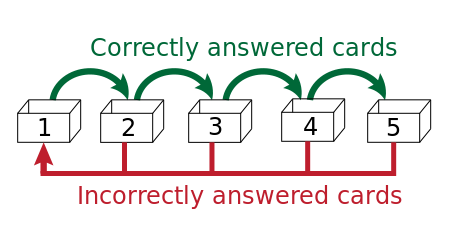I’d like to talk a bit about how kanji Flow’s SRS implementation works.
This is going to be boring so I’ll leave the pictures out this time and just focus on the story.
Basically, I use the same SM2 algorithm that many other software programs use. If you look at that SM2 link, you’ll see that it can be kind of complicated. A bit of Googling will show you that there is some debate regarding if it really is good for memorizing or not and what the best implementation is. I’m not really interested in getting involved in that debate as I don’t have enough knowledge to offer any fruitful opinions. Basically, it seems to work pretty well and it makes things less complicated for me.
Of course, my implementation is customized to the way I like to study. I used to use the Leitner System so that basic format is mixed in. I like to review my cards steadily for a couple of days if I miss one and once I’ve memorized it again I want it to get an interval based off of its entire history. So, that’s basically how kanji Flow works. How does that compare to other software?
Anki is probably the most popular SRS software available. Anki uses more complicated intervals and gives you a few different options when you look at a card to determine when it should be scheduled again. I think you really need to understand that part of the documentation if you want to use Anki as effectively as possible. kanji Flow basically only has two choices: unknown or known. You can also pass but that doesn’t do any math on the card’s difficulty.
It may seem like kanji Flow doesn’t give you as many choices but I think it doesn’t really make much difference. Let’s say I gave you the option of choosing a card’s difficulty manually. You could select 1-5 and, for a particular card, selecting a 4 would cause the card to be due for study 17 hours earlier than selecting a 3. Mathematically speaking, it’s different. Practically speaking, it doesn’t matter. You’re still gonna get that card again on Thursday. Or, perhaps, Wednesday.
The problem (is it a problem?) is due to the granularity at which humans tend to schedule their activities. Most people use days to schedule their time and many people seem to like to do things like studying once a day. So those small differences in determining the card’s difficulty probably aren’t going to have much of an effect on when your cards are due. Knowing vs. not knowing the card has a big effect, though. So, that’s the only decision you have to make.
I used to use a time-based system that would set the card’s difficulty and study date based on how long you looked at it versus how long you normally looked at the other cards in the same lesson. A lot of testing showed me that it just really didn’t matter that much, so I took that code out. Just keep it simple: Do I know this or not? Actually, if you have to ask yourself that question, you don’t know it. Swipe it to the left and review it.
Happy studies!