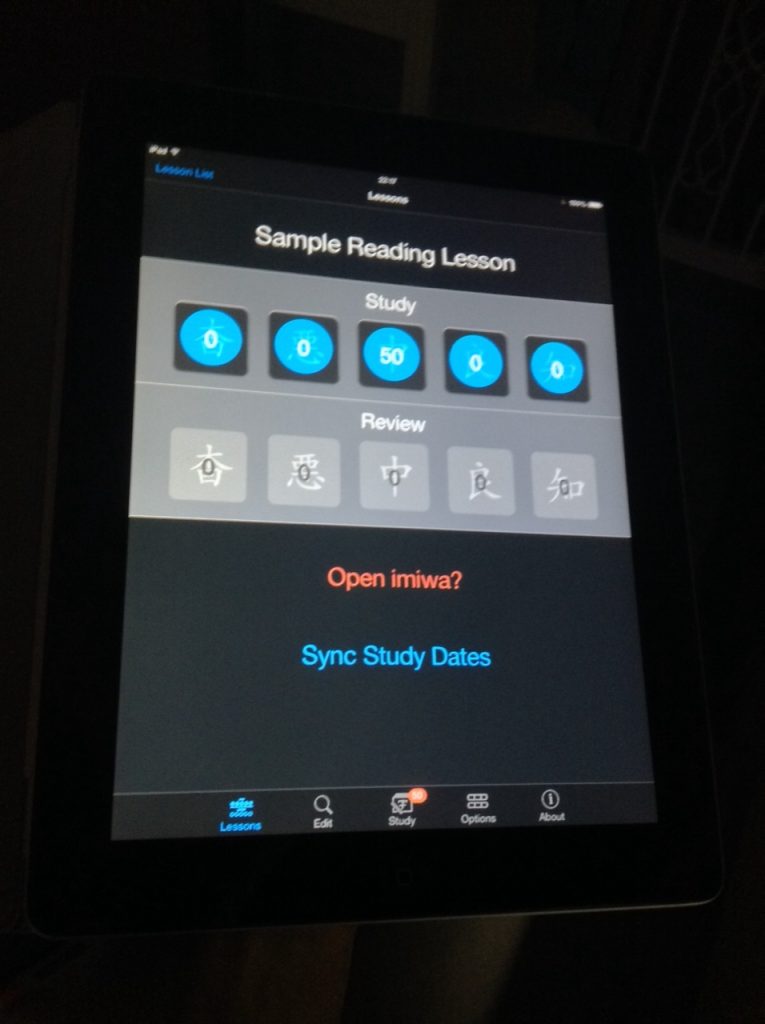Version 2.2.0
Well, I’m sure you’ve all seen the information about the new iPhones and the new iOS. I’ll tell you right from the start, most people are probably going to be a bit disappointed with the operating system itself. iOS 7 was a big change for users because so much of the user interface elements changed. iOS 8 is more of a behind the scenes update so users probably won’t notice that much of a difference at first. Let me assure you though, the new tools for developers that they’ve built into iOS 8 are amazing and once you start seeing updated and new apps come out, you’re going to be very impressed…I think…I hope.
Regarding kanji Flow itself, the big new feature, the feature I’ve been thinking about implementing from the start, the feature that will basically complete the app as far as I’m concerned, was finally made possible with iOS 8.
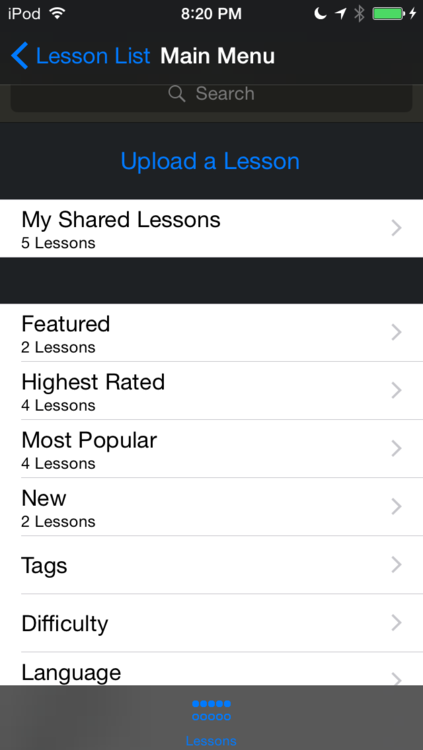
Lesson sharing is coming. Hopefully, everyone will share their lessons and you’ll have a lot of new content to choose from.
I’ve been trying to think about what kind of features I should implement. The thing is, I’m not trying to build a community here. I just want to make more content available to everyone. Quality content. With that in mind, you’ll be able to see what’s popular and up and down rate lessons. For now, you won’t be able to comment on lessons, add a user name to the lessons you upload, or distinguish and/or subscribe to lesson content depending on the individual user that uploaded it.
Again, I’m not trying to build a community so I don’t think that kind of stuff is really necessary. I will, of course, consider user feedback regarding that, however.
So when will it be ready? Well, I’ve pretty much completely finished the implementation of the new features. However, there are a few loose ends to tie up. That’ll probably take a few hours so I should be ready to push out a testable version next week.
That means that it won’t actually be ready for release alongside the launch of the new operating system. I’m a bit disappointed about that but it is a huge update so proper testing will be very important. The new TestFlight app means that anyone will be able to join in on the testing, though, so be sure to download it and let me know if you’re interested in trying out the new version before its official release.
Happy Studies!
imiwa? 4
The new imiwa? is available and has quite a few new features. As far as kanji Flow is concerned, you can now open your “My vocabulary” lists and imiwa? file exports directly in kanji Flow:

When kanji Flow launches you’ll have the option of importing the cards into the currently open lesson or copying them to the clipboard to manually import via the Import button on the Edit view. You can choose to not import any duplicates if the list is just an update of a previous import:

Unfortunately, this doesn’t work from your History list but you can still copy and import like always. Actually, importing from the History list probably takes fewer taps than using a vocabulary list so it’s still my preferred and recommended method.
Please let me know if you have any questions.
Happy studies!
Version 2.1.0
Hi guys. I’m still working on getting iCloud integration working properly. Actually, iCloud itself is fine but I want to make sure that it’s presented in such a way that isn’t clunky. Basically, it’s going well but it’s not quite perfect yet, so I’m gonna keep tweaking until it’s just right. However, I got a request from a user for a bit more automation in handling duplicates. So, I decided to release an update just for Khalid. This update is going to do a couple of important things.
First of all, the app has been updated to a totally new data model. The old flat data files will no longer work; I had to switch over to a document based data model in order to ensure proper iCloud functionality. When you load up the new version you’ll see two sections in your Lesson List. Your old data files will be at the bottom. A single tap will convert them to the new document format. I decided NOT to automatically convert your old files so that you can manually choose to update, backup, and delete them as you so desire. That way, you don’t have to worry about the update interrupting your ability to backup your old data files so that you can return to an older version of the app. Most people are just going to want to update all of their old files and delete the originals. Once you’ve converted your data files to documents you’ll be all set to go for the next version with iCloud.
Secondly, you’ll have the option to keep your original cards or your new imports when checking for duplicates. If you’d like to prevent automatic deletions, simply favorite any card that you’d like to keep around. Starred cards will never be automatically deleted.
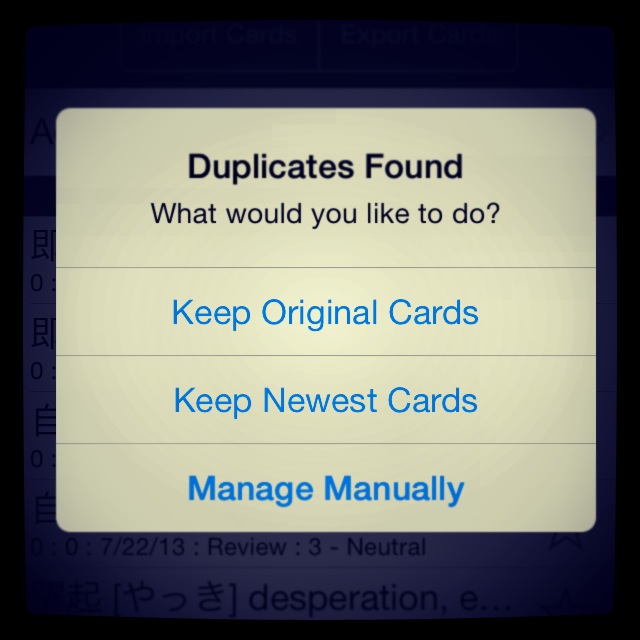
You also might notice that searching is a bit faster in this version. I actually implemented live searching a LOOOOONG time ago but had to turn it off because the old third generation devices simply couldn’t handle it dependably. It shouldn’t be a problem on current generation devices, however.
I’d really like to thank Khalid for the awesome idea about auto-handling of duplicates. Again, I’d like to emphasize that a majority of the new things I implement are based on user feedback. If there’s anything you’d like to see changed or added to the app, please don’t hesitate to contact me.
Happy Studies!
iCloud Testing
Hi, everyone. iCloud testing is going well and the update should be available soon. Please let me know if you’re interested in helping out with beta testing.
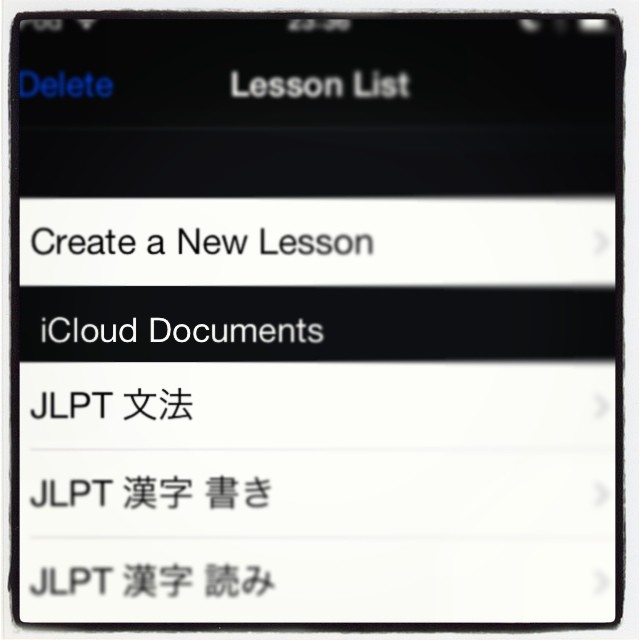
Happy Studies!
New Lesson Bug
Unfortunately, there’s a bug that prevents creating new lessons. I already put in an update to fix it. It’ll be out as soon as Apple gets around to it.
Until then, if you really need a new lesson you can copy a lesson to your computer via iTunes. Make a copy of it with a new name and then copy that back to the app. You can then delete all the cards and rename it to whatever you want.
Sorry!
Version 2.0.0
I finally finished the update. Hopefully it will be reviewed quickly and available soon.
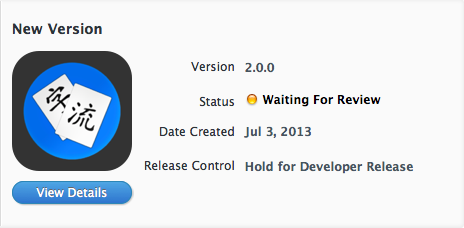
I think it turned out pretty well. This version is iOS 7 only but the old version will continue to be available in the store for those with older devices. The main new features are native iPad support and updated support for imiwa?`s newest feature – analyzing a long string of Japanese text. You’ll need to use the long-press popup context menu to access the analyze feature.
I had to spend way more time than I thought I would tweaking orientation support on the iPad. So much time, in fact, that I wasn’t able to properly test my iCloud implementation. So, I had to keep it turned off for this release. For the time being, you’ll have to manually manage your files through the App tab in iTunes if you have multiple devices. I know it’s a pain and I’ll try to get the next version with iCloud support out as soon as possible. Maybe by Christmas?
After that, I intend to start working on being able to import and export directly to and from Anki files. And sometime next year, hopefully by the spring, I’m going to open up online lesson sharing to you guys. You’ll be able to download lessons without a user account. Those that do create accounts will be able to upload, rate, and tag lessons. No comments but the tagging system will work similarly to something like Little Planet. You’ll be able to choose three tags (words like technology, textbook, grammar, verbs, explicit, stupid, etc.) to describe a lesson so I think it’ll be easy to find the good stuff. It’ll all be searchable as well.
Anywho, as soon as Apple approves the app I’ll post another update to let you know it’s available for download.
Happy Studies!
iPad Version
Very early but running natively on my iPad 2. The retina version will look a bit sharper, of course.