Version 2.1.0 is available now. When you load up the new version, you’ll notice that your old files are in a section called Local Files:
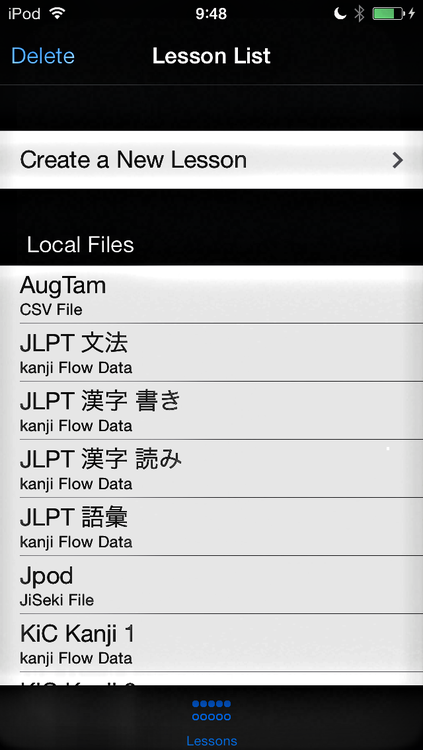
Tapping on a file will copy and convert it to the new document format and place it in My Documents:
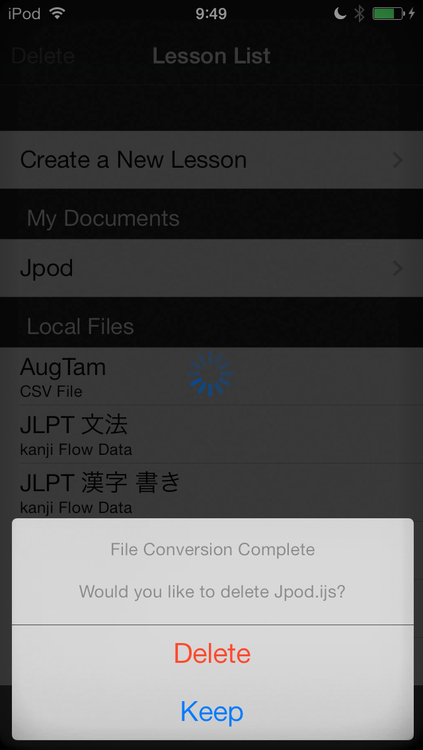
You’ll have the option to Delete or Keep the original file. You’ll probably just want to delete it unless you want to keep it around for testing or to back it up from iTunes later. Just keep tapping on all of your files to convert them:
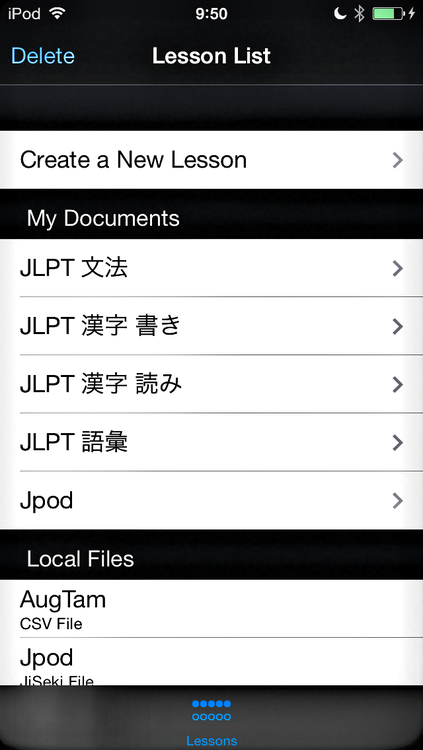
The only other difference you might notice is the slight delay after tapping on a document to select it for studying:
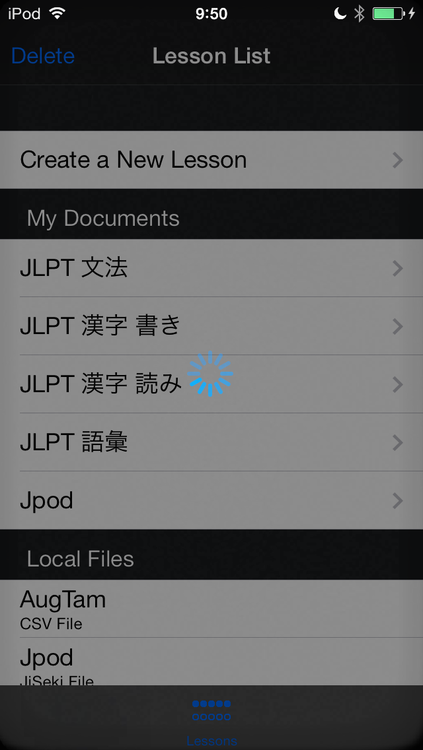
This is just the time it takes for the document to open. This slight delay will ensure that your data is safe and stable once you (optionally) start using iCloud in the next version. After that, everything is the same as it’s always been:
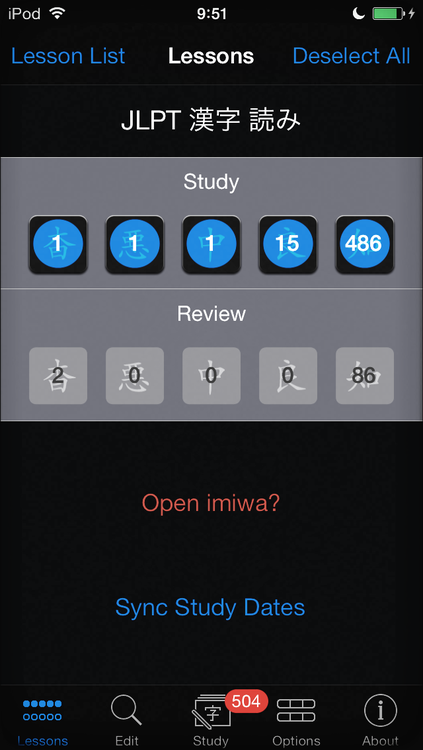
Be sure to let me know what you think of the new version; especially if you notice any problems. The next update with iCloud enabled should also be available soon.
Happy Studies!

