Version 1.1 is processing for the App Store and will be available soon. This update integrates speech synthesis powered by iSpeech®. So, you’ll be able to practice repeating your words and example sentences along with a natural, human quality text to speech reader. Besides Japanese, numerous languages are available for reading translations. This feature requires a network connection and you may incur extra charges if you don’t have an unlimited data plan.
In order to use speech synthesis, long-press on any revealed entry during a study session. A menu will pop up.

Selecting “Speak” will bring up a popover player. You can change the speed of the voice to whatever you’re comfortable practicing with. Please keep in mind that the fastest possible setting is just slightly faster than a “normal” speaking speed, so if you can repeat smoothly along with that, you should be good to go.
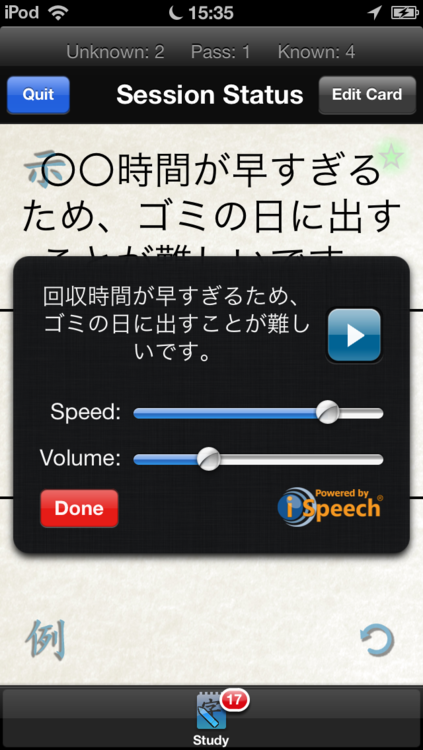
Languages for translations can be selected from the Settings app.
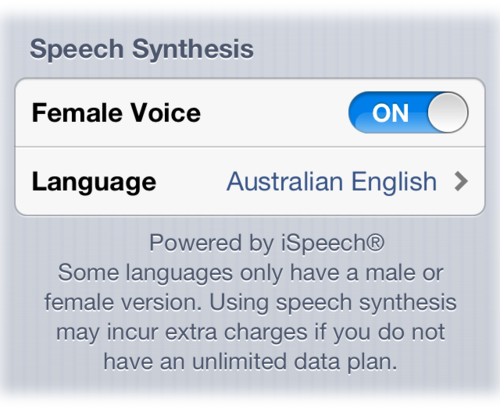
If you change the language settings, you’ll need to select “Speak” from the pop-up menu again in order to make the changes take effect. While I know that there are many users in Thailand, Vietnam, and The Philippines, those languages are, unfortunately, not supported. Of course, you probably don’t really need to practice your native language anyway, so I think the feature will be useful for everyone.
Please do feel free to send along any feedback you might have about the new feature.
Happy Studies!

