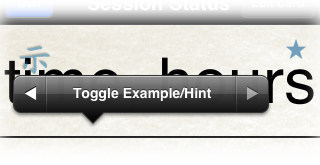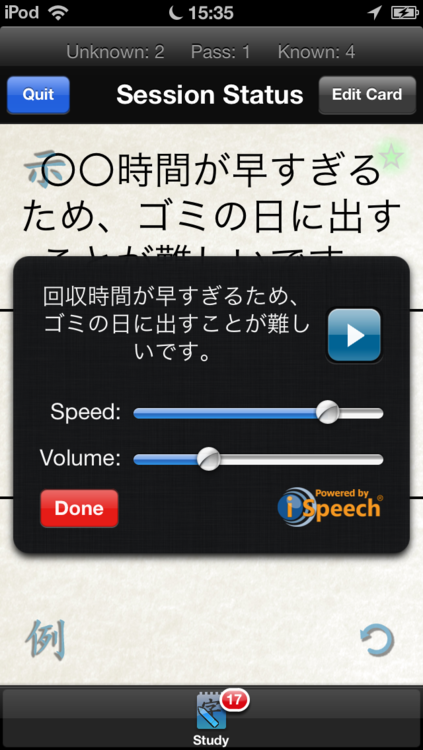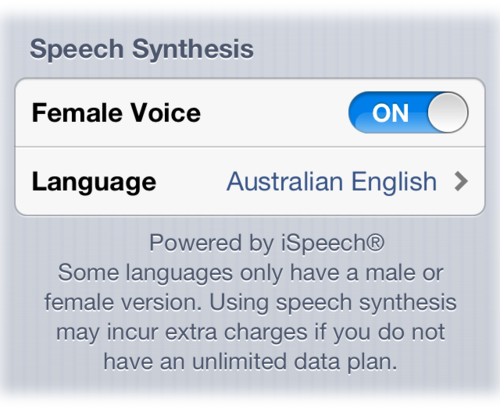- Fixed a bug that would cause a crash upon subsequent uses of the Speak feature
I had to update to the latest version of iSpeech to fix this which unfortunately features an ugly pop over while loading:
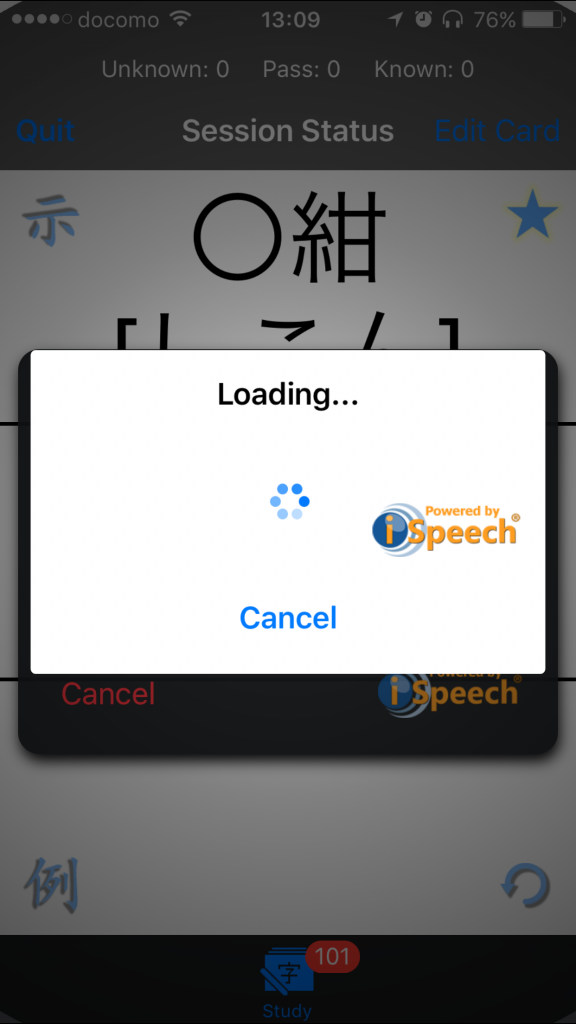
It’s simply an aesthetic bother and it shouldn’t affect the feature’s functionality.
- Fixed a bug that would occasionally interrupt starting Study sessions after deleting cards
This might have occurred if you deleted cards from a study session you ended early using the mark to delete feature introduced in the last version.
- Tweaked Example List searching behavior
The Example List will now properly search the database for whatever is in the Card Detail view’s kanji text field when editing or creating a new card:

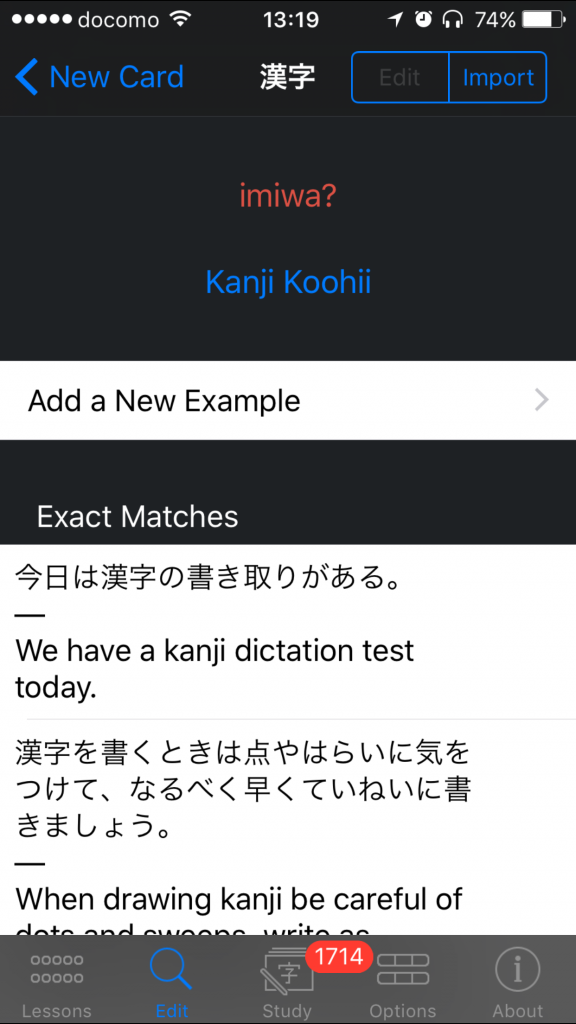
- Various other bug fixes and performance enhancements
Happy Studies!