I’d like to address some of the requests that I’ve gotten. I’m going to talk about the two requests that I’ve received the most and requests for additions in general.
Some people want to be able to write on the screen and have the app check to see if you wrote the kanji correctly. I will never add this functionality to the app for two reasons: (1) I’m not great with graphics stuff so it would take a lot of time and work to implement. (2) I would have to add a database of kanji to the app for such a feature to reference against. I don’t want to add a database to the app because it would dramatically increase the size and imiwa? is already available. I could access such a database via the internet but I also don’t want to require a network connection for anything unless it’s absolutely necessary (current text-to-speech technology inherently requires a network connection if your OS doesn’t have the technology built-in).
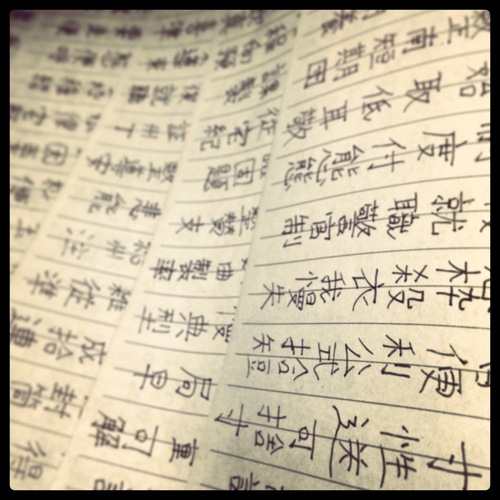
I also practice writing kanji. Certainly, it isn’t necessary considering current technology; you’ll probably only ever really need to be able to type the reading and select the correct kanji on your computer or phone. However, I personally feel that practicing writing helps me to recall kanji better. I might be wrong about that, however. I think if you want to practice writing, you should get out a sheet of paper and a pen. I know that might not be convenient on the train or bus but that’s the way I think you should do it. If you’re not going to use a pen and paper you may as well just write the kanji on your palm with your finger or just “write” it in your head. That’s what I do on the train sometimes. I just really don’t think that being able to write on the screen has any real value. I might be wrong about that too. You might disagree with me. If so, you should find another application that lets you do that. That functionality will never be in kanji Flow.

Some people want to be able to see kanji stroke orders for the kanji on their cards. Again, that would require adding a database of stroke orders (or accessing such a database via a network connection) and, again, that feature is already just a couple of taps away in imiwa? I’m probably never going to mirror features that are already available in imiwa? even though it might be slightly more convenient. I really don’t think it’s so terribly inconvenient to just tap on the imiwa? link. Imagine if there were no dictionary integration at all. Then you’d have to manually copy and paste (or actually type it yourself!!!) into your dictionary or Google. I think what’s available now is pretty good and I’ll keep trying to improve the dictionary integration as much as possible. But, I’m not going to put such features directly into kanji Flow.
I’ve also received a lot of other requests. A lot of those requests have been implemented into the app. Things like new sorting options or things that make stuff the app already does easier or less annoying are generally easy to implement and I’m usually happy to do so. Things that the app doesn’t do at all probably aren’t going to be implemented ever. This is a flashcard application. If you’ve got a great idea for something else then that’s great and I appreciate you telling me about it but if that idea has nothing to do with kanji Flow then I really don’t know what else to say other than, thanks for telling me about that.
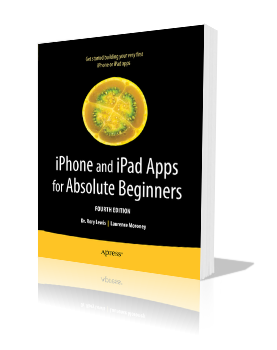
If you’ve got a great idea for an app but there doesn’t seem to be anything already on the store that meets your needs, I highly recommend Apress’s series of books if you’re interested in learning to program and making iPhone apps.
Happy Studies!

