A user requested to be able to select a maximum font size so I’m working on adding the feature to the compatibility update I’ll release soon after iOS 11 launches.
This is what I’ve come up with so far:
Another way to do this would be to select the font size by ratio instead of setting a point size. This results in a similar amount of padding in each field, but the actual font sizes will often be quite different:
Which method do you prefer?
Happy Studies!



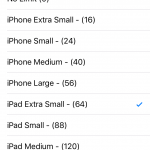
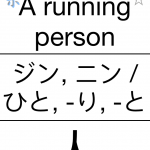
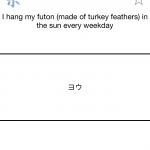
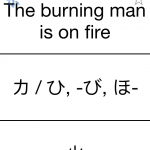
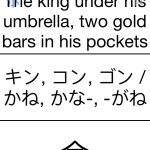
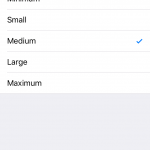

The second method seems easier. Note that iPhone settings use a slider to set font size. It may be good to use a consistent approach. Consider adding a help facility with a manual, or put a PDF manual on the website that deals only with the program settings (i.e. Not a study tutorial). I don’t understand what the settings do.
I agree that using a slider would be best. I really wish I could do something like this:
Unfortunately, Apple doesn’t yet make it possible for third party developers to use segmented sliders or show dynamically changing text in the Settings app.
I think the small, medium, large choice is probably easier as well so I’ll go with that.
I’ll also make two tutorials, one for the in-app options screen and one for the Settings app with descriptions and examples of what each option and setting does. I’ll also combine the two into a PDF file that you can download and save for later review.
Thanks again for the great ideas and please let me know if you have any others in the future.
Happy studies!
I,m on a tablet, need bigger font, not in settings
Thanks for your comment.
The font is as large as possible by default so you don’t need to change any settings.
If you did change it, you can change it back to Maximum.
Happy studies!
yes I want to increase the size of text by a slider. how do I do this.
Hi Luke, thanks for for your comment.
Unfortunately, I think I’m not able to implement a slider within the Settings app. However, I might be able to do it within the app’s Options tab. Could you explain a bit more about what you’d like to accomplish?
Would you like the app to support Dynamic Type (Settings -> Display & Brightness -> Text Size) or do you just want to control the size of the fonts used on flash cards during study settings? Do you want the fonts to be smaller or larger? Do you want to set different font sizes for different cards?
Thanks again!
fonts 40 and 64 doesnt seem so different to me so i think the first option adds unnecessary options which makes it less favorable. The second option seems more minimalistic, easier to use, and eliminates unnecessary options. If we eliminate the sweep one option due to apple’s restrictions, i would prefer the second option as well.
Thanks for providing some feedback.
Yeah, I think the first method has too many choices and might be confusing so keeping things simpler using a ratio choice might be best.
Thanks again!
Happy studies!