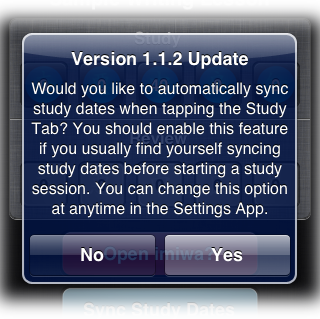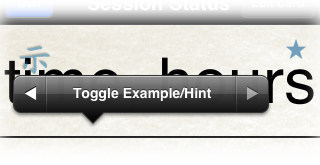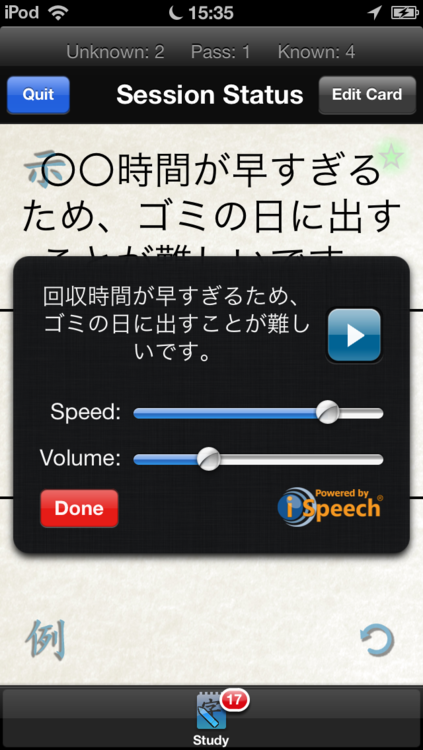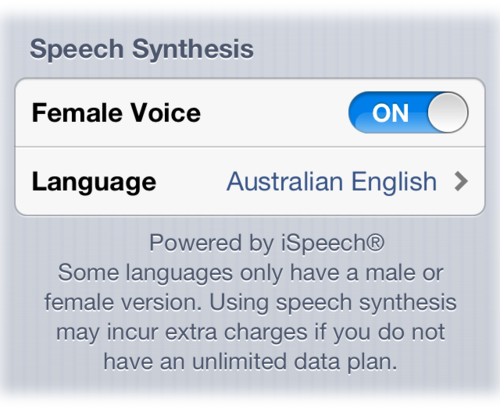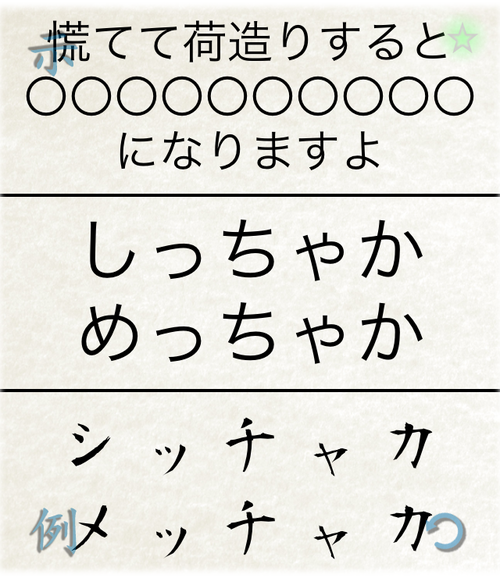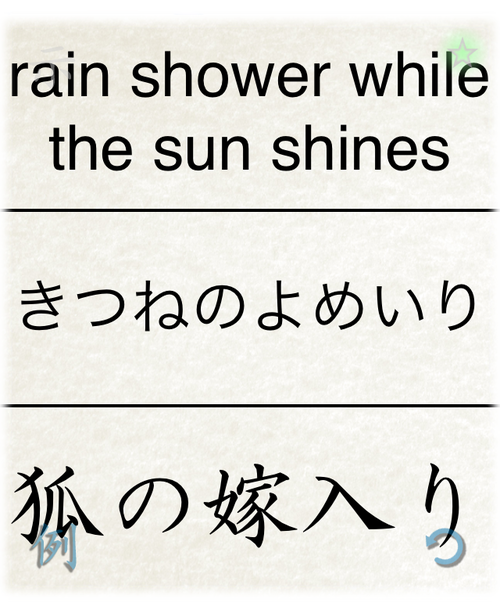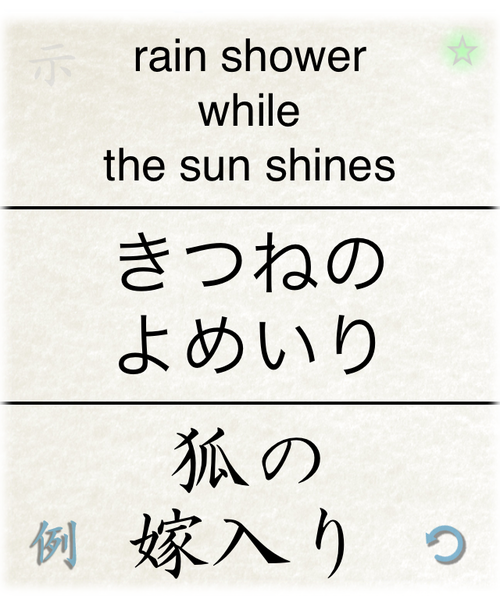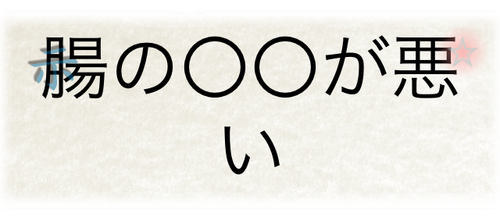I wanted to post an update on what I’ve been doing recently.
I’m hard at work on the update to a universal app which will include retina iPad support. As I’m sure many of you know, Apple revealed iOS 7 at this year’s WWDC. I plan to release the universal app in conjunction with the release of iOS 7. I’ll be updating the app to version 2.0 and the UI will conform to Apple’s newest design principles. I know a lot of people don’t like the new design. I didn’t either, at first. However, after using it for a few weeks, I can assure you that the OS itself is much better and the new, “flat” design grows on you. I have a couple of preview shots to show you how things are coming along.


Please keep in mind that these are work-in-progress so they’ll almost certainly change at least a bit.
Version 2.0 will only support iOS 7 so you’ll have to upgrade to the new OS before you’ll be able to update the app. I’m going to be releasing the final version of 1.1 soon which will act as a preparatory bridge to version 2.0. The update (ver 1.1.3) will require iOS 6.
I’m going to complete the new iPhone version first because that’s what I’ll be using for daily testing. As soon as that’s done, I’ll start working on the iPad UI and will release some preview shots as soon as possible.
Please don’t hesitate to let me know what you think of the design and what kind of new features you might like to see in the new version.
Happy Studies!