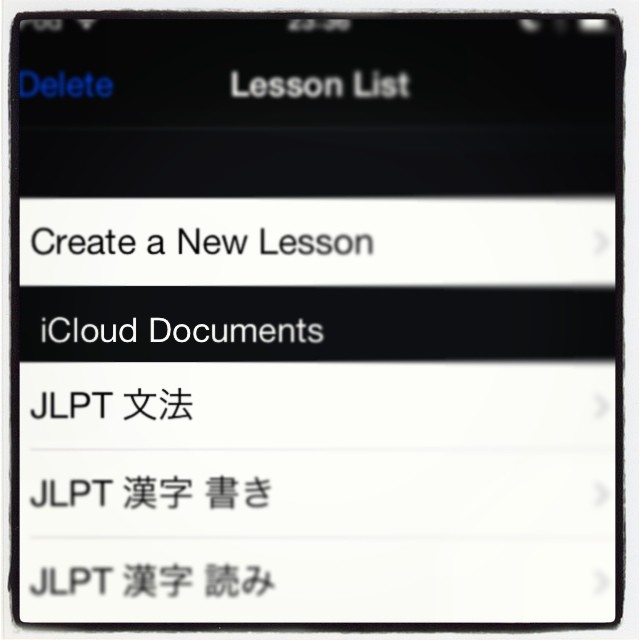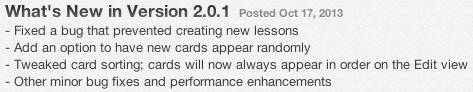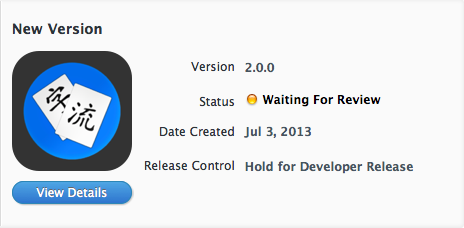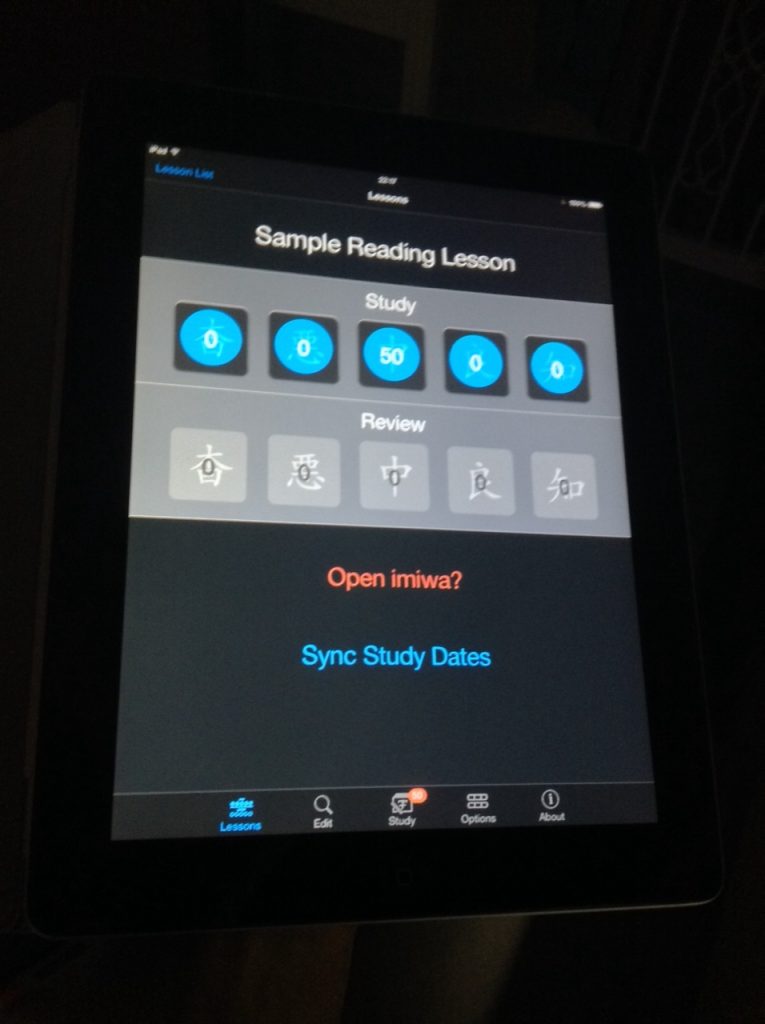Hi guys. I’m still working on getting iCloud integration working properly. Actually, iCloud itself is fine but I want to make sure that it’s presented in such a way that isn’t clunky. Basically, it’s going well but it’s not quite perfect yet, so I’m gonna keep tweaking until it’s just right. However, I got a request from a user for a bit more automation in handling duplicates. So, I decided to release an update just for Khalid. This update is going to do a couple of important things.
First of all, the app has been updated to a totally new data model. The old flat data files will no longer work; I had to switch over to a document based data model in order to ensure proper iCloud functionality. When you load up the new version you’ll see two sections in your Lesson List. Your old data files will be at the bottom. A single tap will convert them to the new document format. I decided NOT to automatically convert your old files so that you can manually choose to update, backup, and delete them as you so desire. That way, you don’t have to worry about the update interrupting your ability to backup your old data files so that you can return to an older version of the app. Most people are just going to want to update all of their old files and delete the originals. Once you’ve converted your data files to documents you’ll be all set to go for the next version with iCloud.
Secondly, you’ll have the option to keep your original cards or your new imports when checking for duplicates. If you’d like to prevent automatic deletions, simply favorite any card that you’d like to keep around. Starred cards will never be automatically deleted.
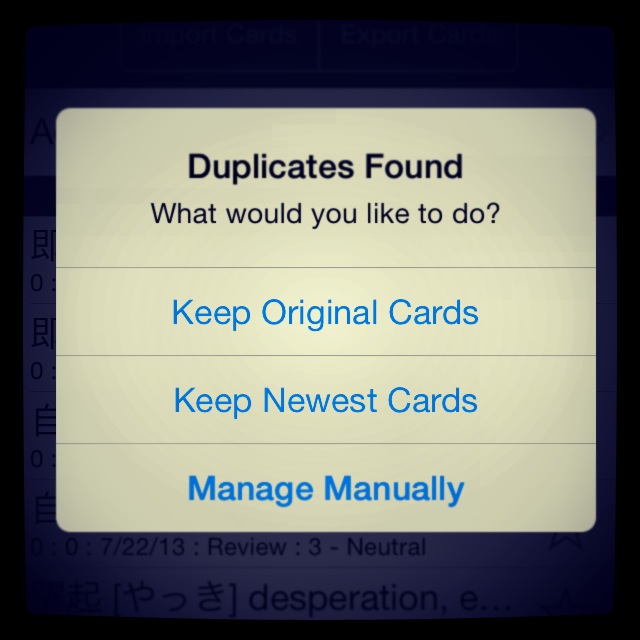
You also might notice that searching is a bit faster in this version. I actually implemented live searching a LOOOOONG time ago but had to turn it off because the old third generation devices simply couldn’t handle it dependably. It shouldn’t be a problem on current generation devices, however.
I’d really like to thank Khalid for the awesome idea about auto-handling of duplicates. Again, I’d like to emphasize that a majority of the new things I implement are based on user feedback. If there’s anything you’d like to see changed or added to the app, please don’t hesitate to contact me.
Happy Studies!