- Fixed document name behavior to make sure lessons with names that have special characters aren’t accidentally overwritten
This was covered in a previous post.
- Fixed card study due date synching behavior on iPad
There may have been some strange behavior when syncing study dates on iPad but it should be inline with the iPhone version now.
- Added an option to smooth card study dates from the Sync Study Dates button on the Lessons view
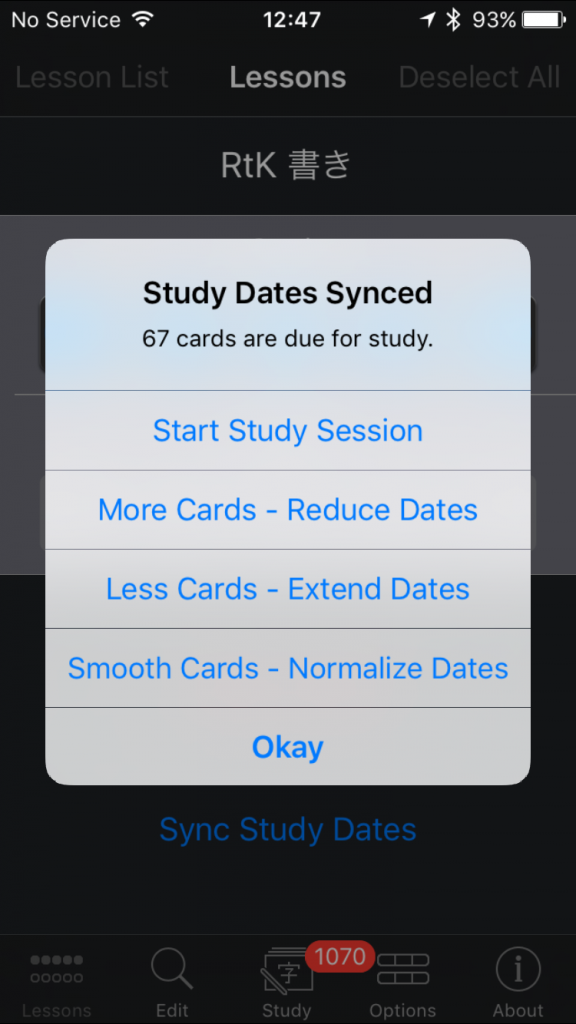
You can still turn smoothing on in the Settings app as well but you’ll now have the options to do a one-off smooth from the sync button should the need arise.
- Added card number limits to Options so that you can set it individually for each lesson
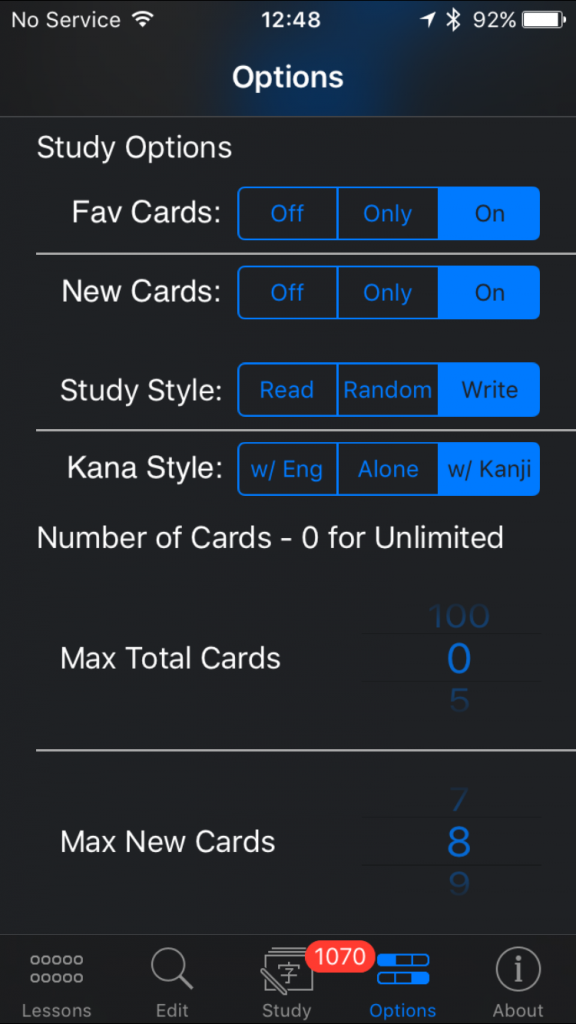
This setting will remain in the Settings app as well, to be used as the default setting for new lessons but you’ll need to set this for your lessons that already exist.
- Various fixes to ensure iOS 9 compatibility
I think there may have been some problems with font sizes but it should be fixed now. If you feel that your font sizes are too small you can reset your font cache from the Settings app. Just turn on the option at the very bottom and you’ll get a message that the cache was reset next time you launch the app.
Please let me know if you have any questions or notice anything strange with the app.
Happy studies!

