- Added over 12,000 of the most common Japanese words to the example database
I tried to come up with a script that would pick out up to 8 of the most common words for each kanji. This includes verbs and adjectives so you won’t just be getting 熟語 (jukugo) for everything:
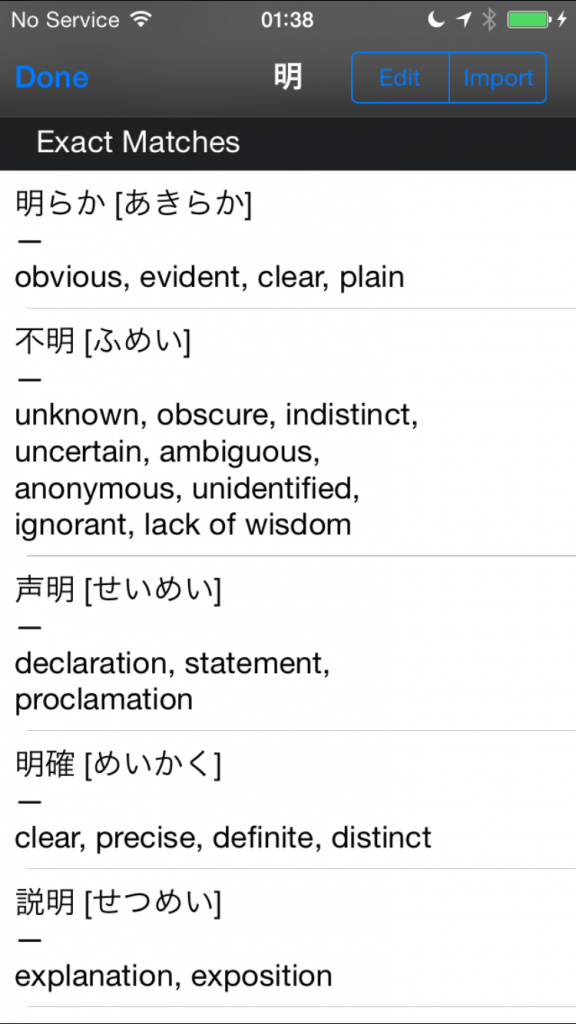
- The app will now automatically display example words for over 2800 kanji characters and example sentences for almost 100,000 words during Study sessions
If you don’t want auto-examples you can turn them off in the Settings app under the AUTO EXAMPLES heading:

You might want to turn off the Kanji – Example Words setting if you have Reading lessons with single-kanji words. I’m going to disable displaying examples for single-kanji words in Reading lessons in the next version.
- Added Study session smoothing to help prevent a large number of cards from suddenly being due for review on a single day
You can turn this off in the settings app as well:
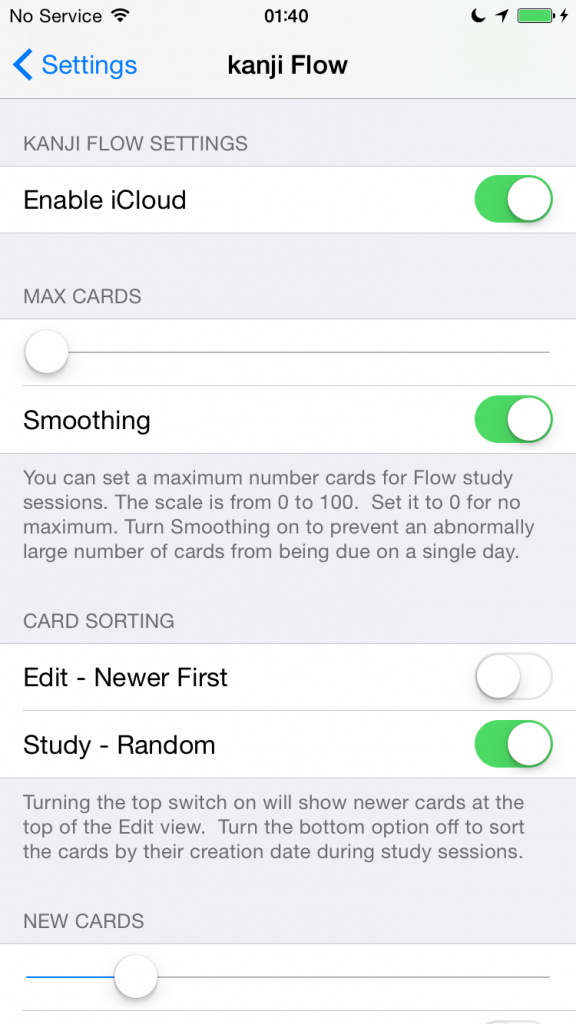
- Study sessions will now automatically restart if the app is forced to close while in the background during a study session
- New examples will now appear first in the list
These are just some minor quality of life changes.
- Fixed new card sorting on the Edit view
- Fixed new card selection for Study sessions
My tweaks in the last version actually kind of broke things. Should be right now.
Thanks to EDRDG for the JMDict’s word data:


