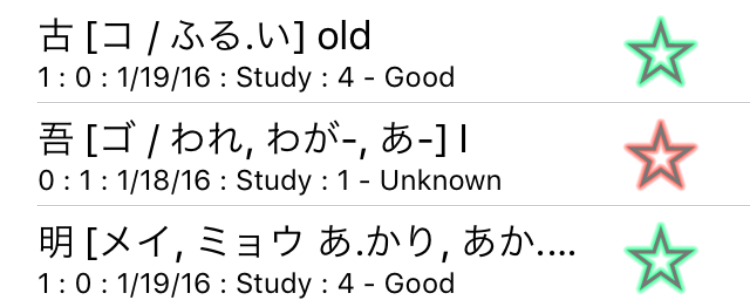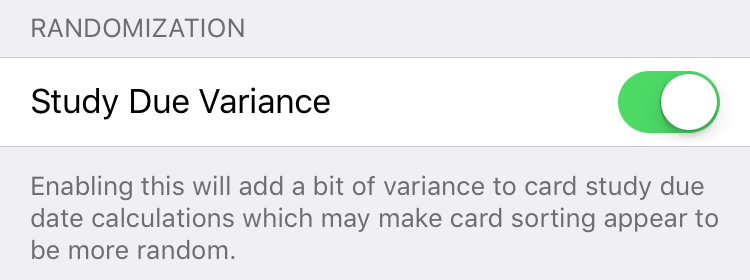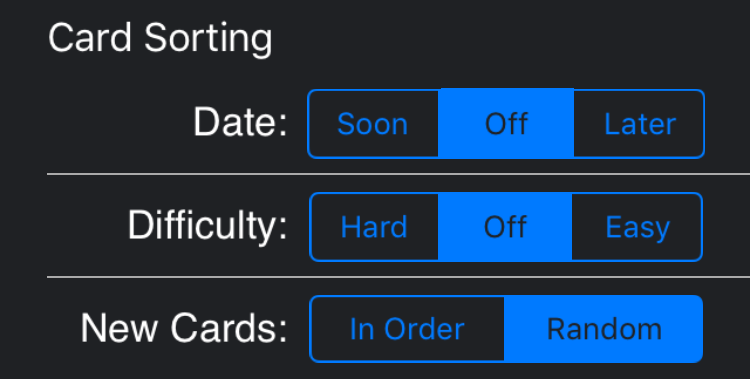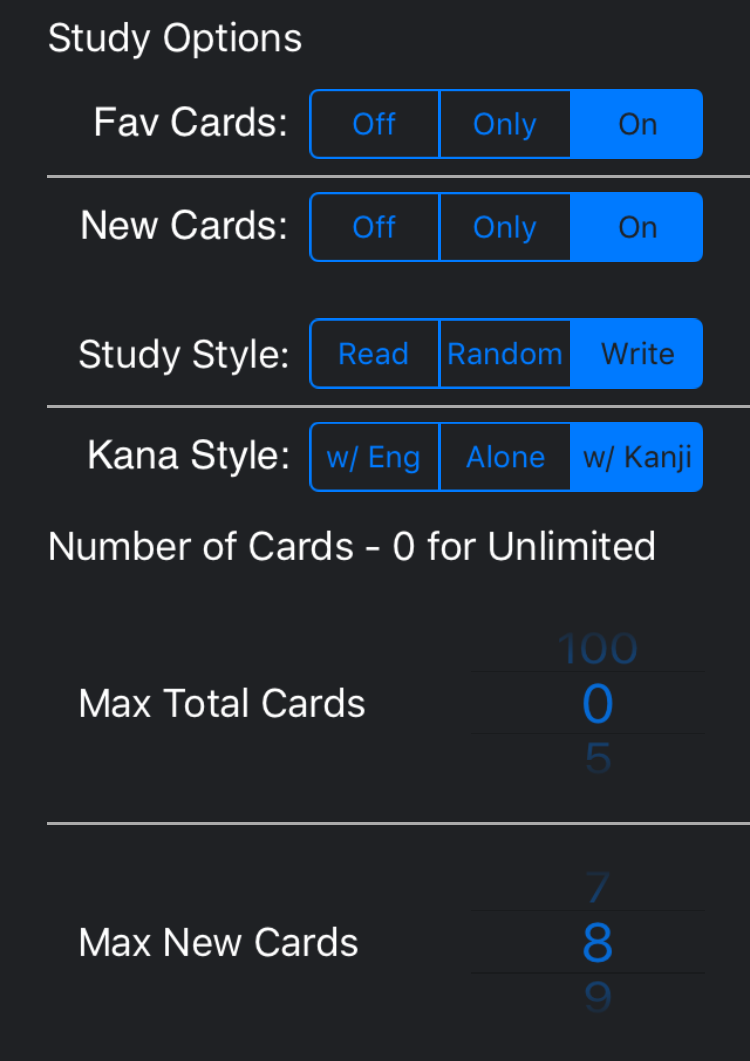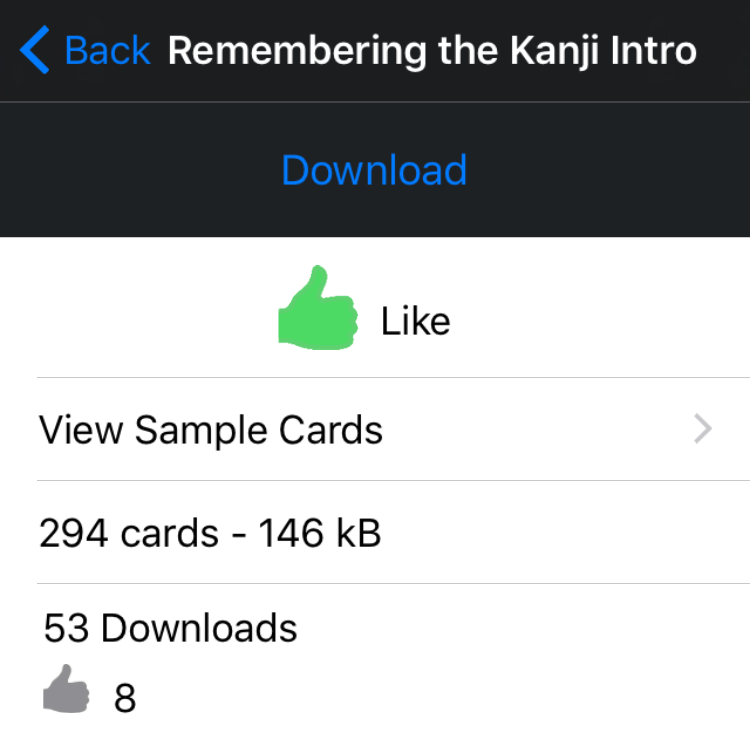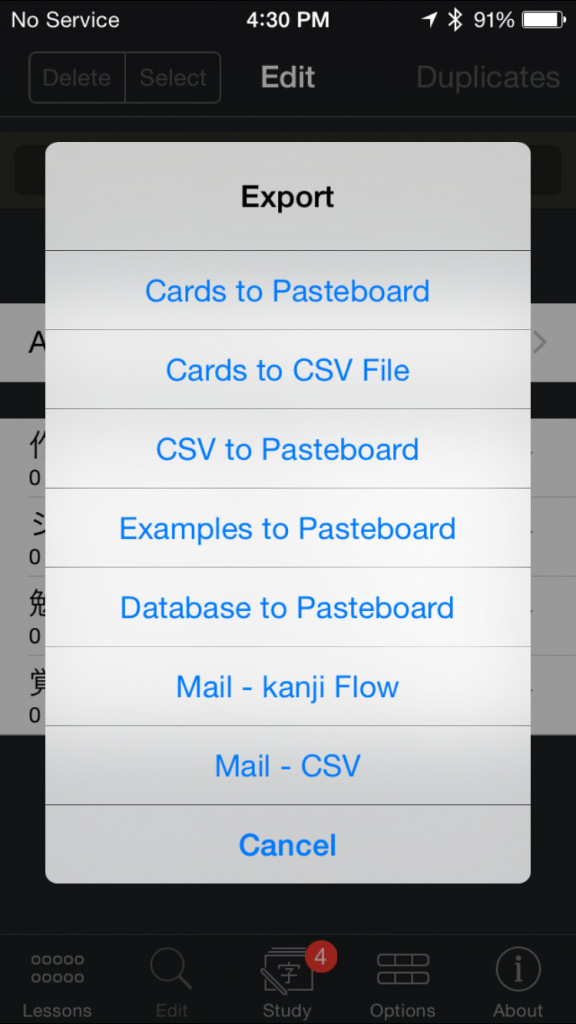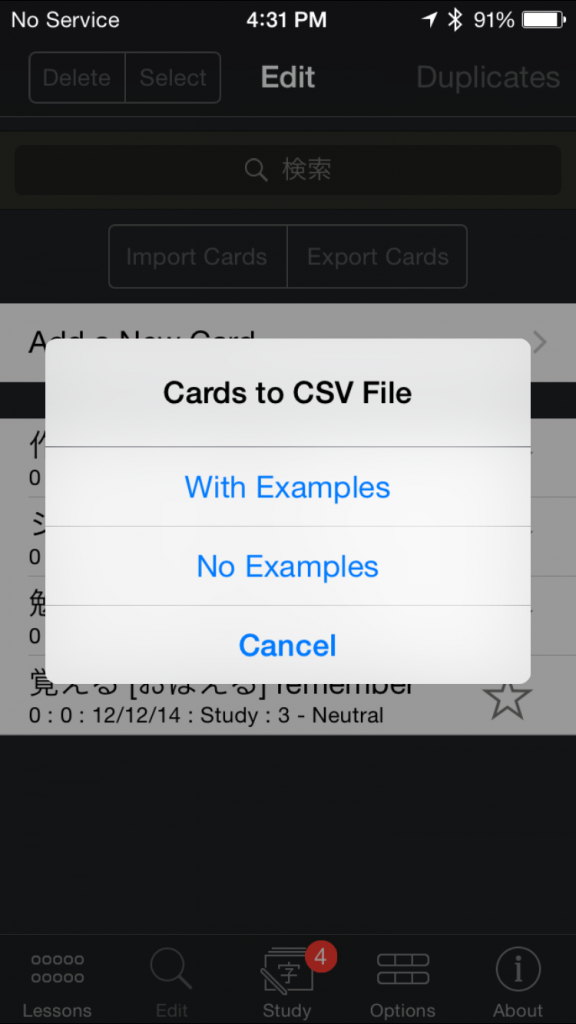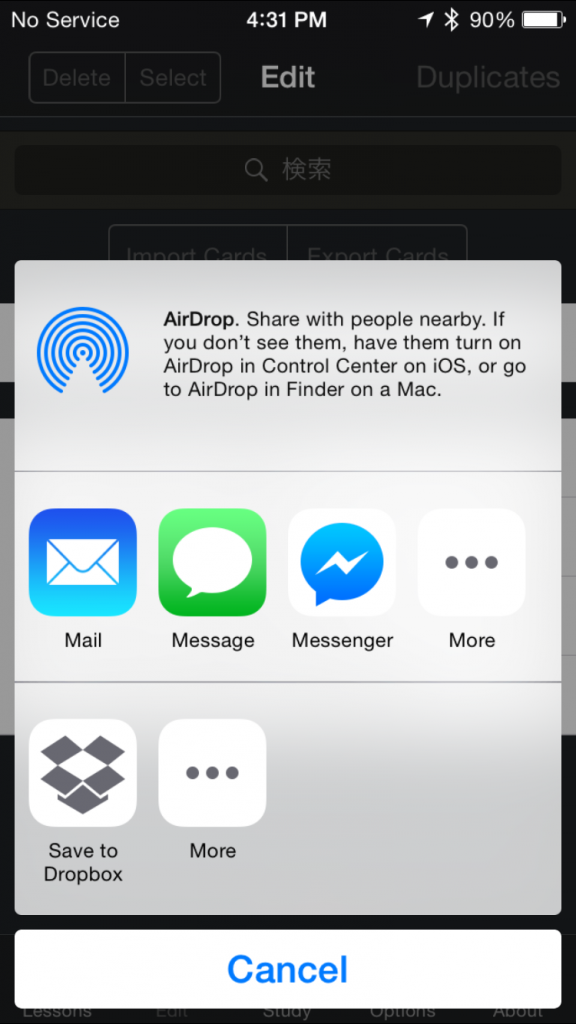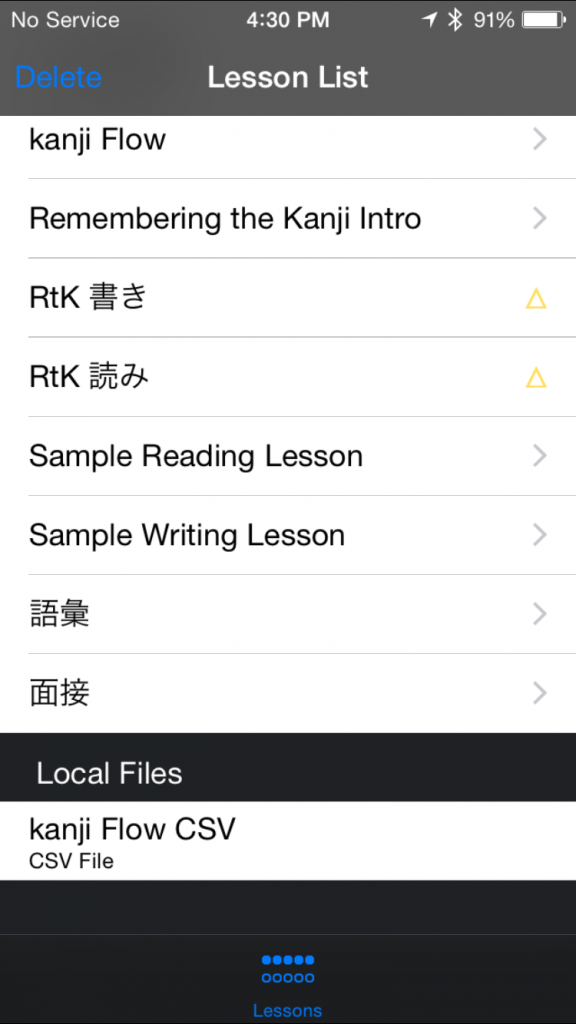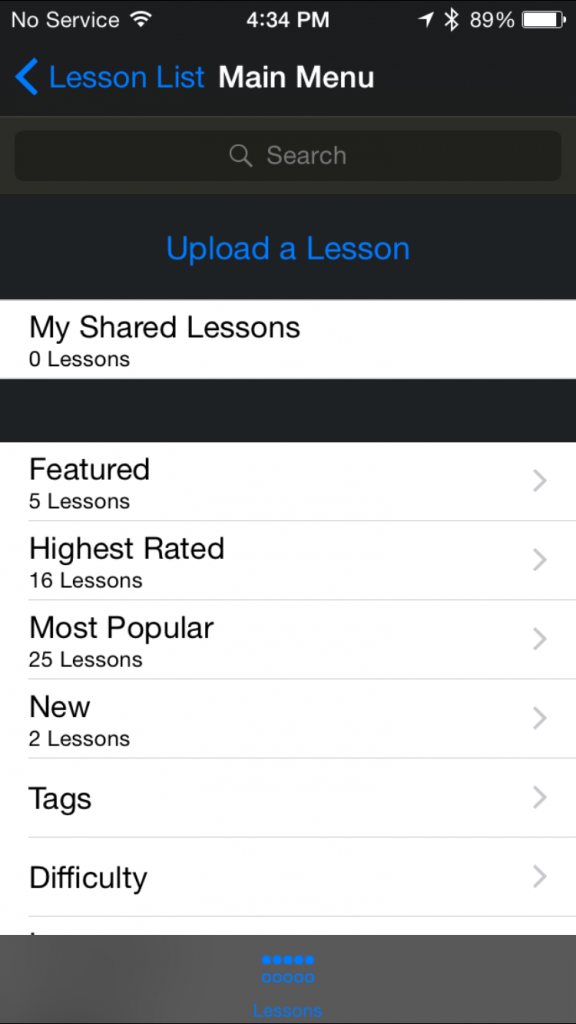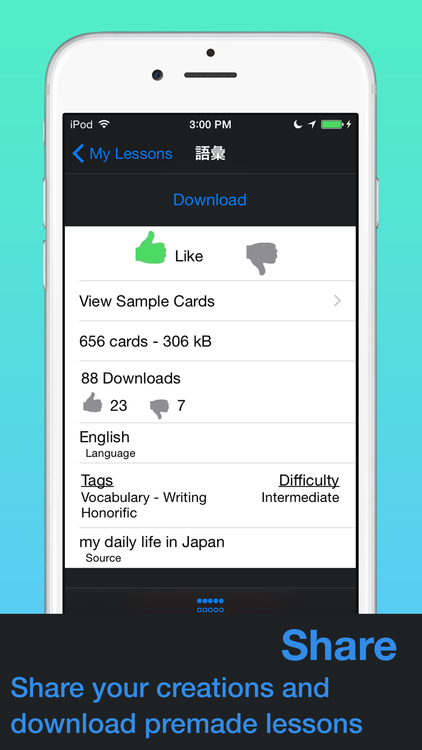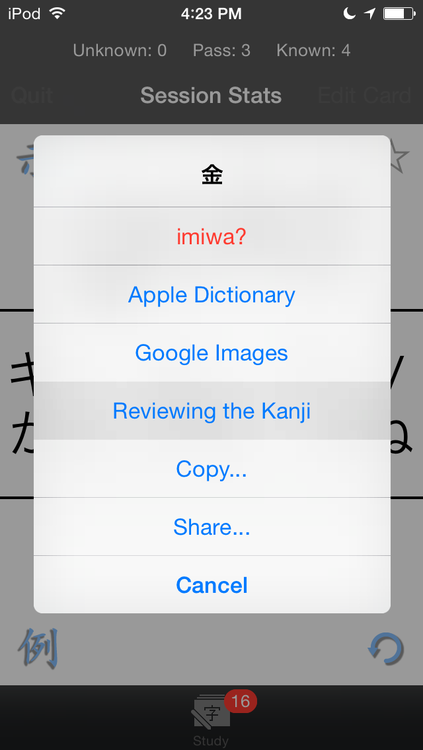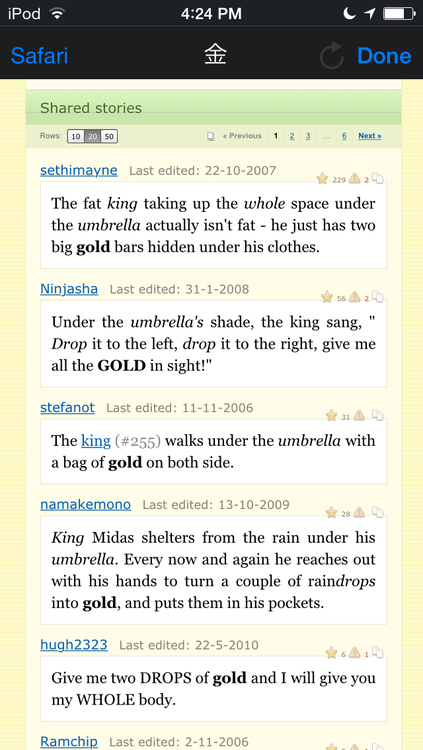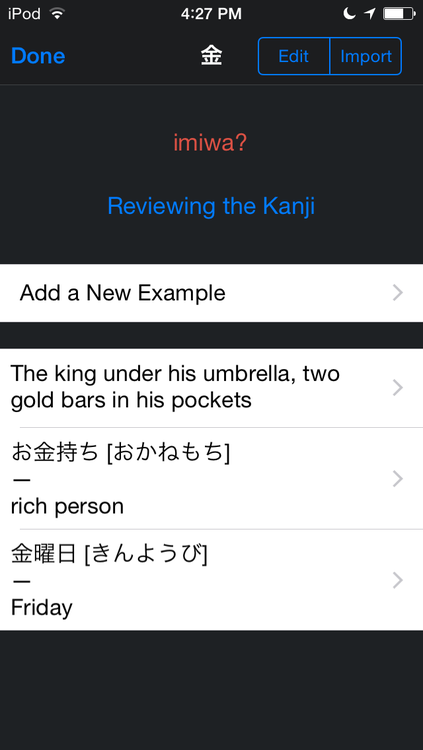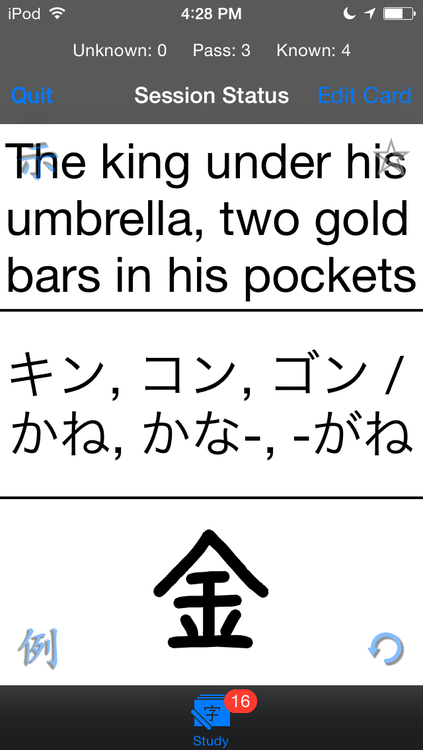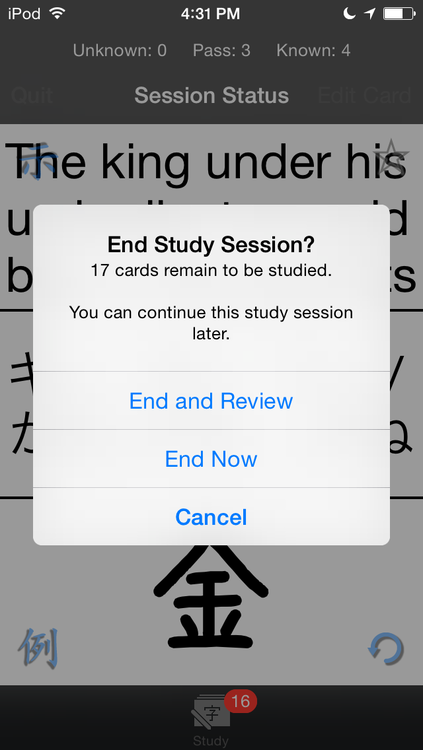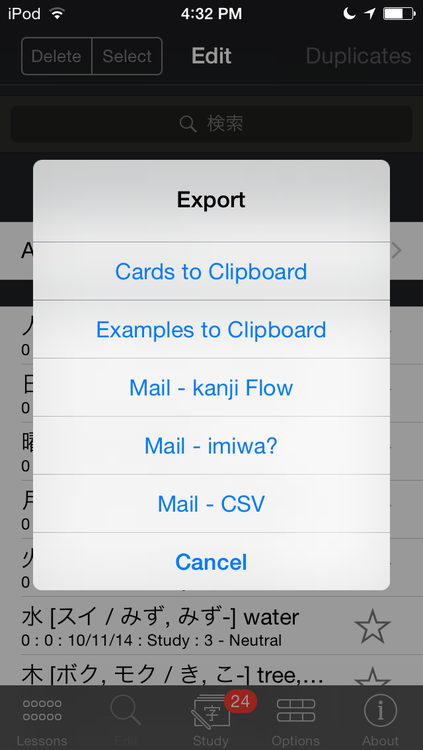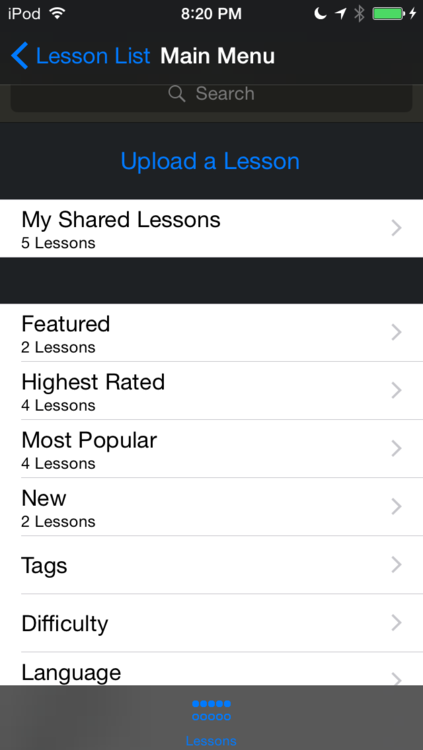Well, I’m sure you’ve all seen the information about the new iPhones and the new iOS. I’ll tell you right from the start, most people are probably going to be a bit disappointed with the operating system itself. iOS 7 was a big change for users because so much of the user interface elements changed. iOS 8 is more of a behind the scenes update so users probably won’t notice that much of a difference at first. Let me assure you though, the new tools for developers that they’ve built into iOS 8 are amazing and once you start seeing updated and new apps come out, you’re going to be very impressed…I think…I hope.
Regarding kanji Flow itself, the big new feature, the feature I’ve been thinking about implementing from the start, the feature that will basically complete the app as far as I’m concerned, was finally made possible with iOS 8.
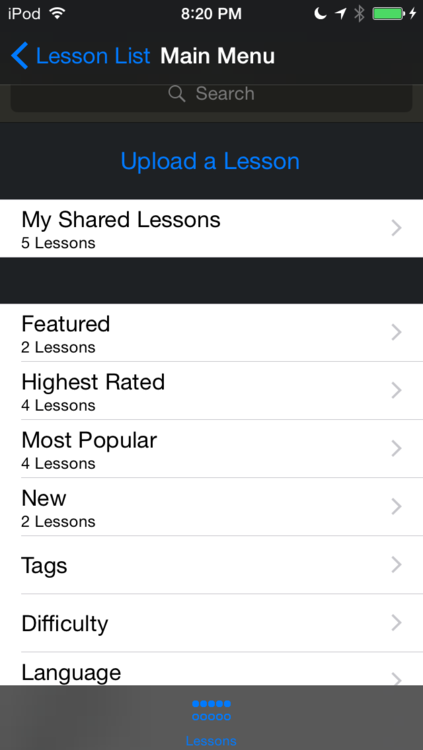
Lesson sharing is coming. Hopefully, everyone will share their lessons and you’ll have a lot of new content to choose from.
I’ve been trying to think about what kind of features I should implement. The thing is, I’m not trying to build a community here. I just want to make more content available to everyone. Quality content. With that in mind, you’ll be able to see what’s popular and up and down rate lessons. For now, you won’t be able to comment on lessons, add a user name to the lessons you upload, or distinguish and/or subscribe to lesson content depending on the individual user that uploaded it.
Again, I’m not trying to build a community so I don’t think that kind of stuff is really necessary. I will, of course, consider user feedback regarding that, however.
So when will it be ready? Well, I’ve pretty much completely finished the implementation of the new features. However, there are a few loose ends to tie up. That’ll probably take a few hours so I should be ready to push out a testable version next week.
That means that it won’t actually be ready for release alongside the launch of the new operating system. I’m a bit disappointed about that but it is a huge update so proper testing will be very important. The new TestFlight app means that anyone will be able to join in on the testing, though, so be sure to download it and let me know if you’re interested in trying out the new version before its official release.
Happy Studies!