- Added Google Image search to the Study Session long press pop over menu
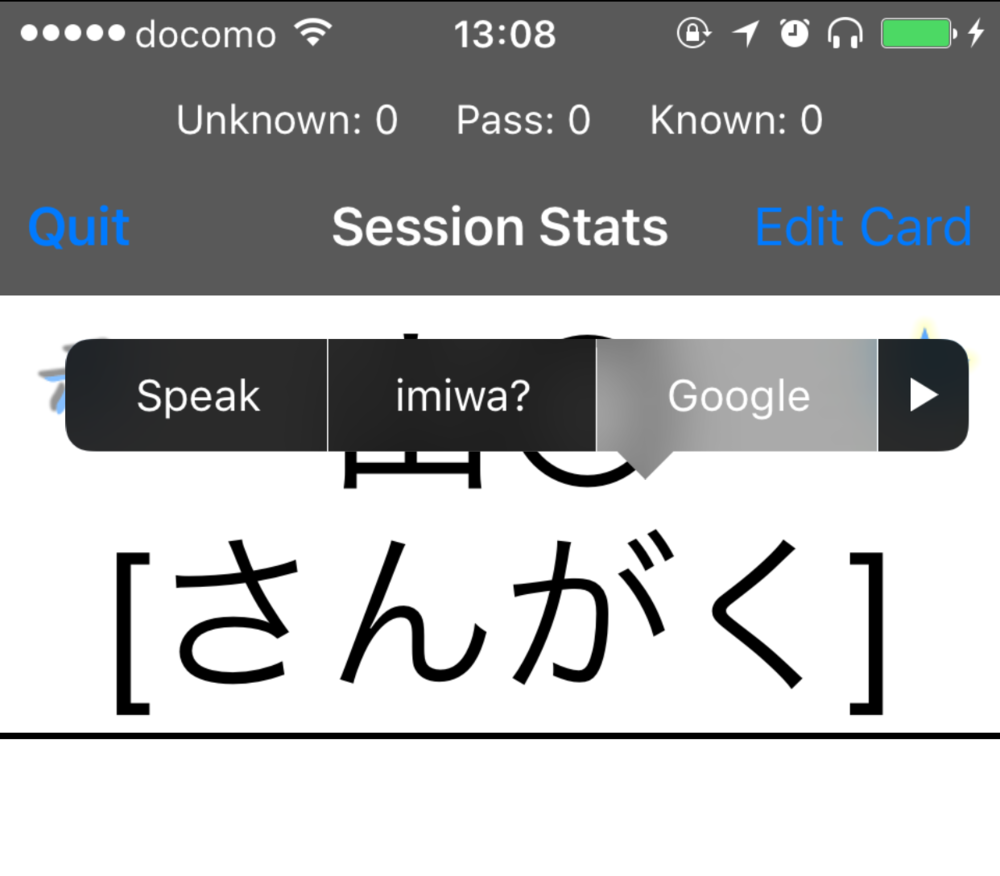
It’s a good idea to do a Google image search for unfamiliar vocabulary to make sure you understand what kind of concepts are generally associated with the words you’re studying.
- Added an option to turn Safe Search off for Google Image searches
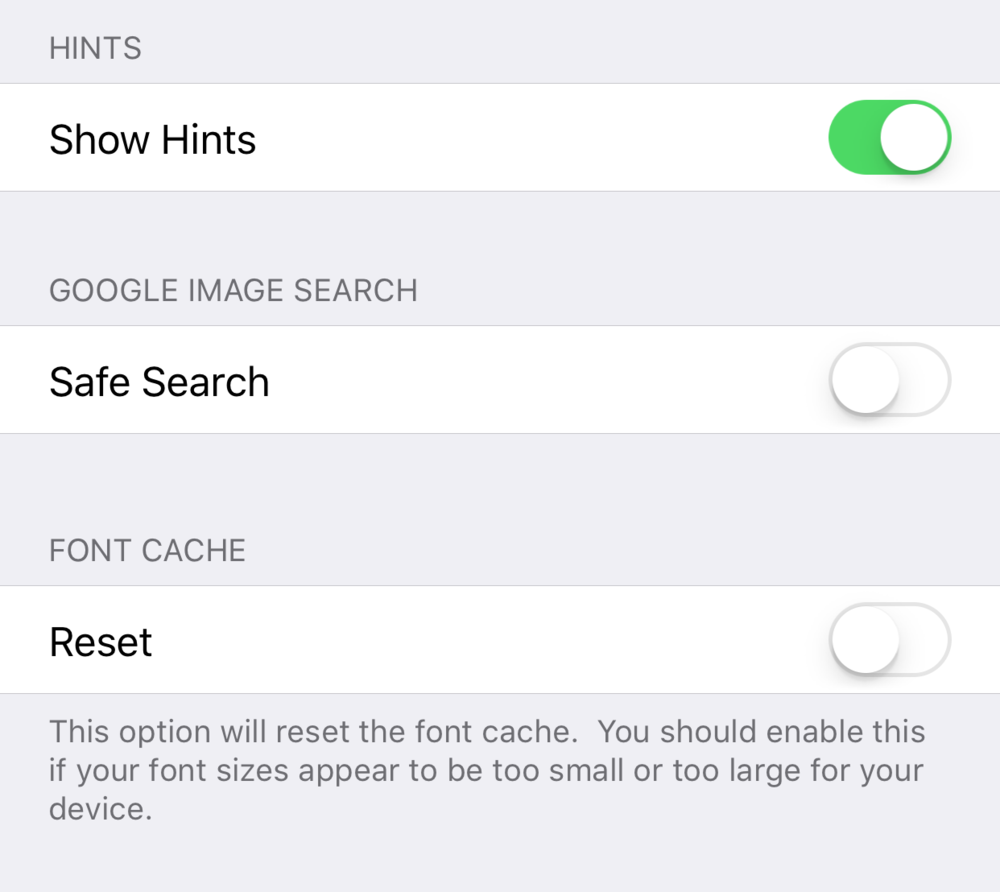
This option is found near the bottom of the Settings app. If you’re signed into Google in Safari, your Google account search settings WILL override this setting so you also need to change that if you want to turn Safe Search on or off.
- You can now long press the favorite button during study sessions to mark cards to be deleted; you’ll have the option to review and delete the marked cards at the end of the study session
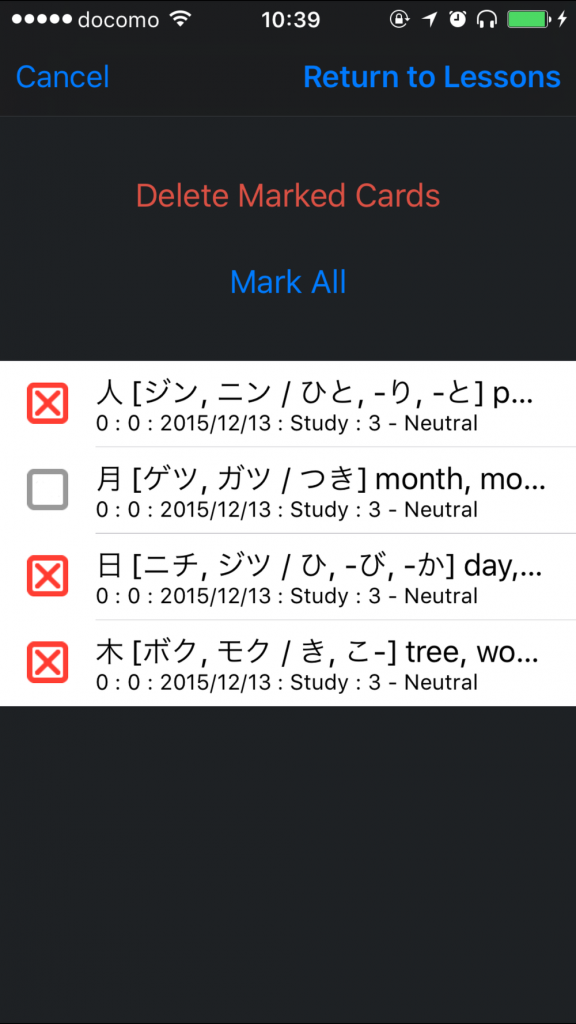
- Copying examples as well as favoriting/un-favoriting cards or marking cards to be deleted during study sessions will flash the screen to provide a bit more visual feedback for user interactions
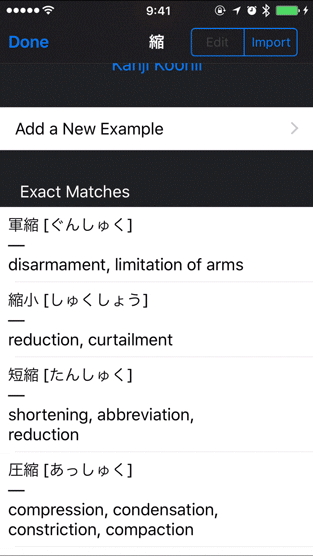
- Various other bug fixes and performance enhancements
Happy Studies!

