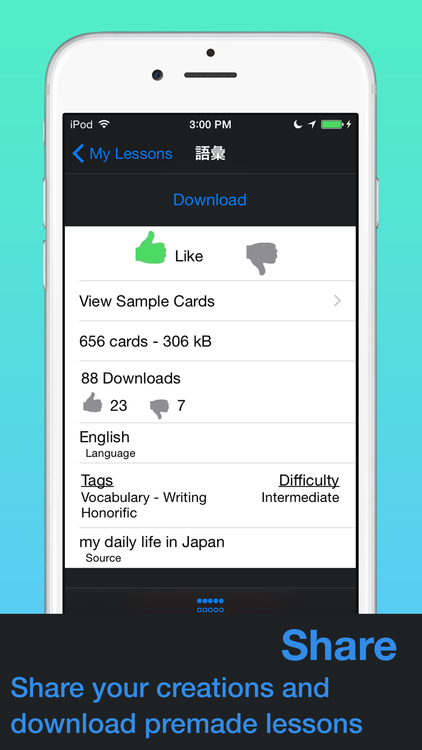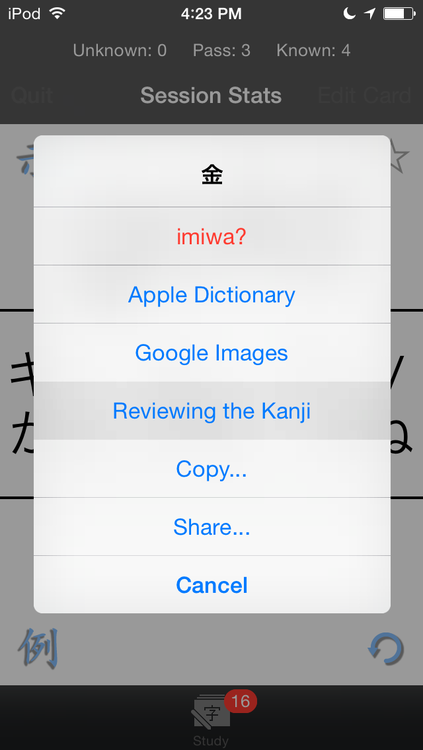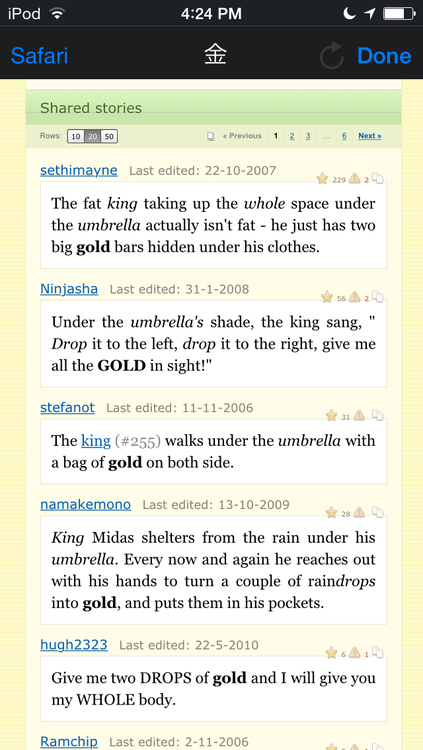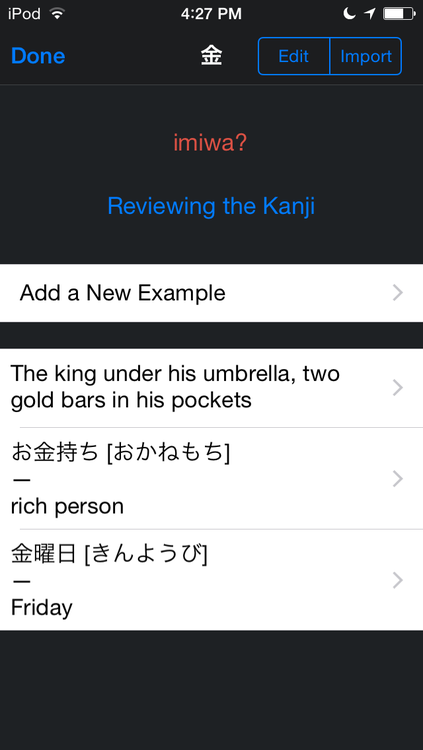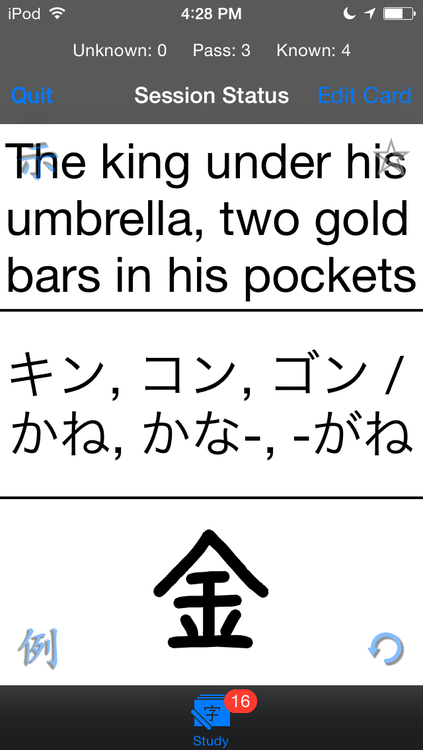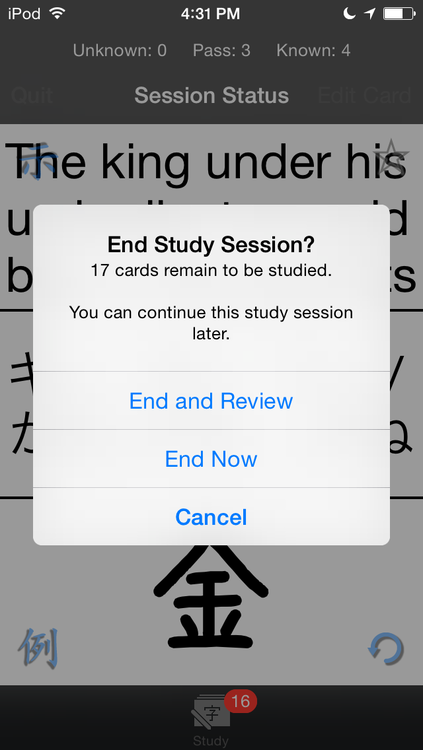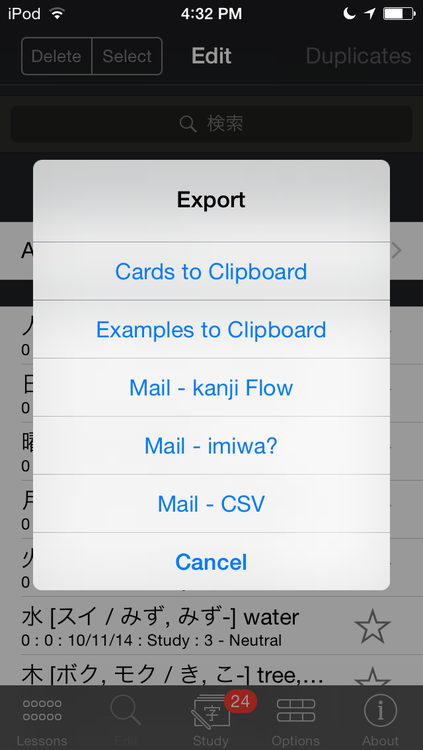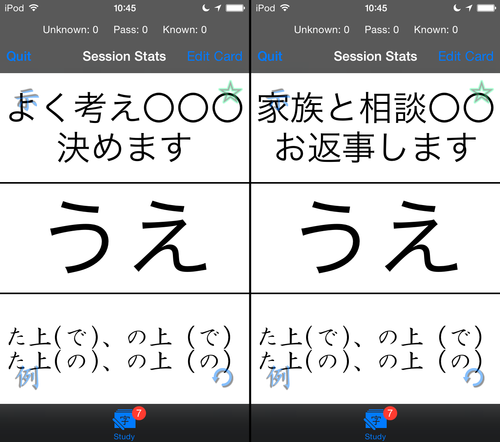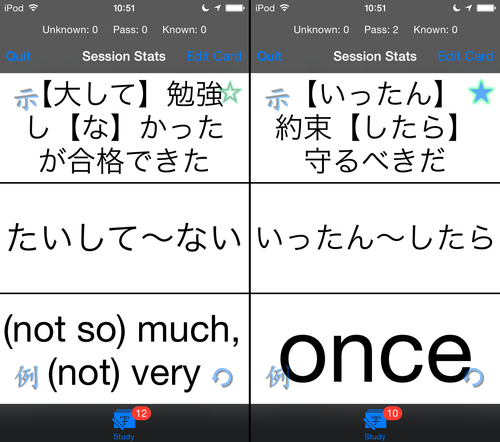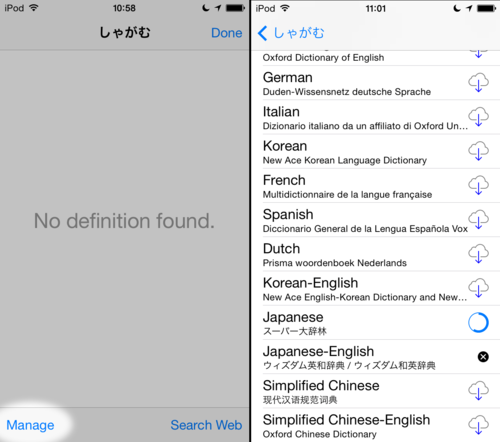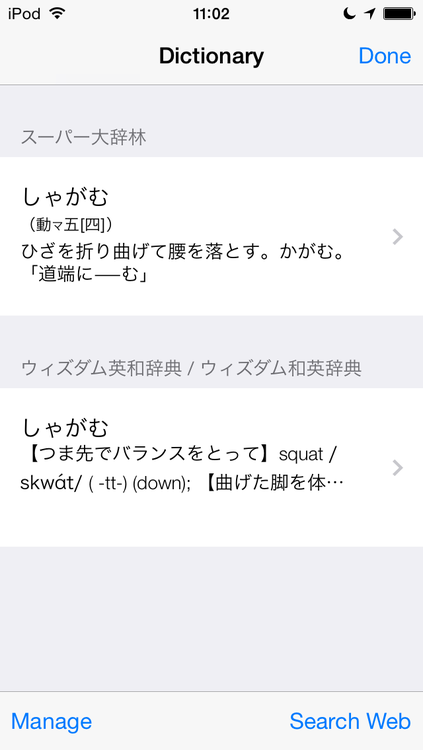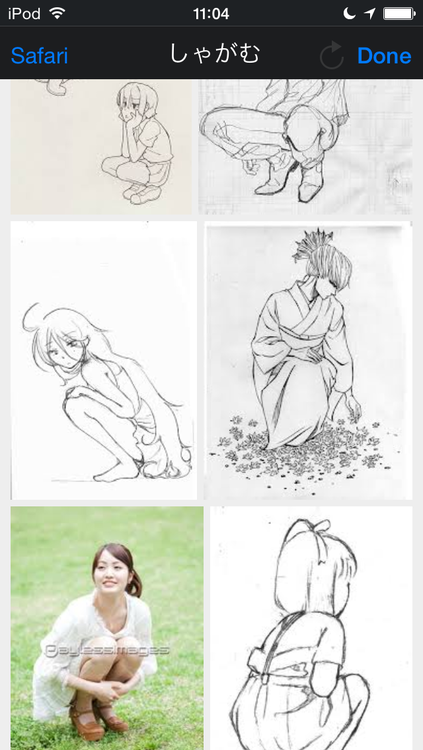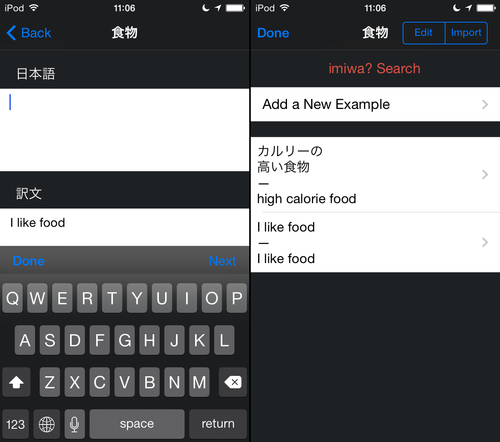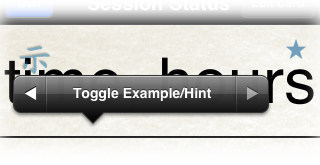This was actually out yesterday but I was a bit behind and didn’t have time to do the notes, sorry. Anyway:
- Example sentences from Tatoeba.org
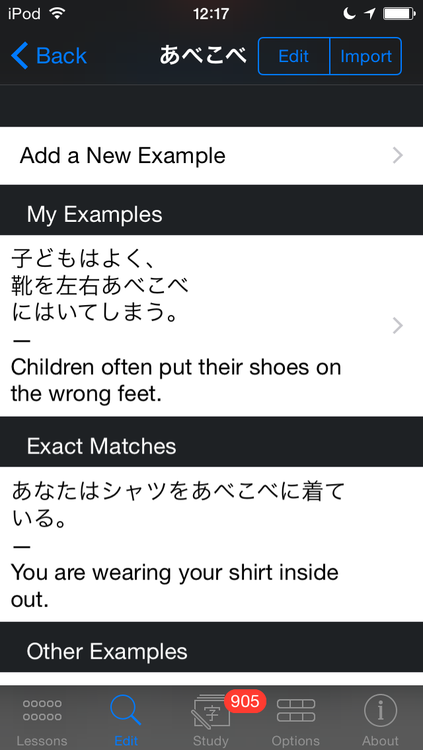
You can now access a database of example sentences right on the Examples view. Move them into your examples list with a single-tap if you want to view them on-card during study sessions. I only chose to import the smaller database with examples for common words to keep the size down. Also, this won’t show word examples for individual kanji. That would actually require a dictionary database which would probably be way too big so you’ll still need to go to imiwa? for words.
- Easier importing with automatic duplicate checking
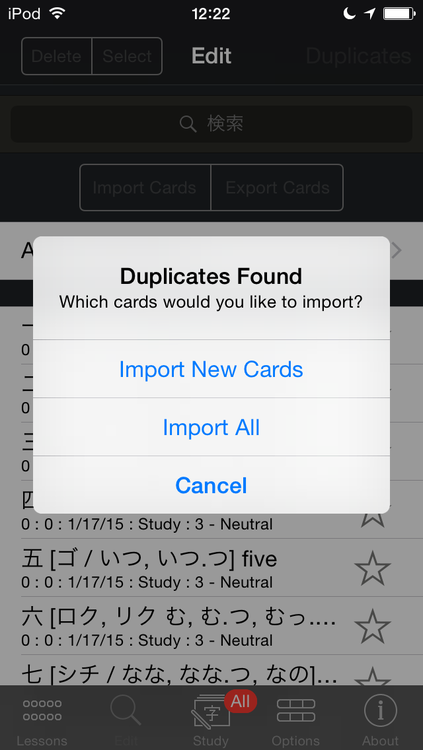
You no longer have to choose the type of import and dupe checking will occur immediately giving you the option to import everything or just the new stuff.
- Tweaked imports from imiwa?’s Open In… feature
- Tweaked new card sorting
- Tweaked card resetting
The tweaks probably won’t be noticeable to most but they should make things a bit better.
- Fixed Edit view searching
- Fixed CSV exporting via e-mail
- Fixed a bug that would sometimes cause examples to show the wrong translation
Searching and CSV exporting were basically totally broken; they work now. The translation hint bug was only a bit annoying but shouldn’t be a problem anymore.
In the next version I’m going to see if I can get those examples from the database I added to optionally show up automatically if you haven’t added any of your own yet.
I’m also planning to try release some updated Youtube videos about how to use kanji Flow, Reviewing the Kanji, and imiwa? most efficiently.
Let me know if there’s anything else you’d like to see or if you notice any problems.
Happy studies!