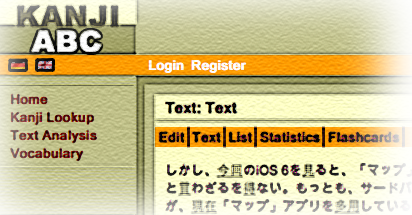Apple helped me out with an expedited review to fix the New Lesson bug in the last version. You can now create new lessons. I really appreciate everyone that got back to me quickly to let me know about the problem so I could get it fixed asap.
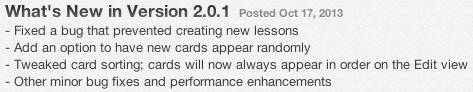
I also added in new card shuffling as requested by Mugen89k. You’ll get an alert when you open the new version to turn on the option if you so desire. The default behavior is to leave it off and I recommend that most users do leave it off so that you can edit your new cards in order during study sessions. You can change the option at any time via the Settings app.
I also tweaked card sorting so that cards always appear in order of creation on the Edit view. I think it was kind of silly and annoying for them to be shuffled there. Memorized cards will continue to be shuffled during study sessions unless you choose a different sorting option yourself.
As always, please let me know if you notice anything strange or would like me to add something to the next version of the app.
Happy Studies!