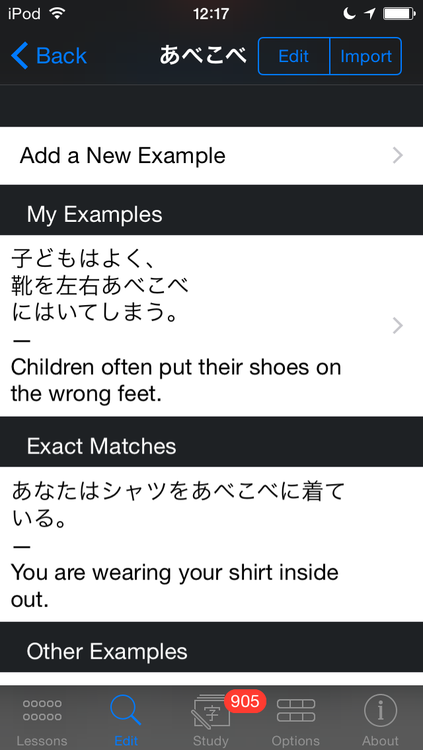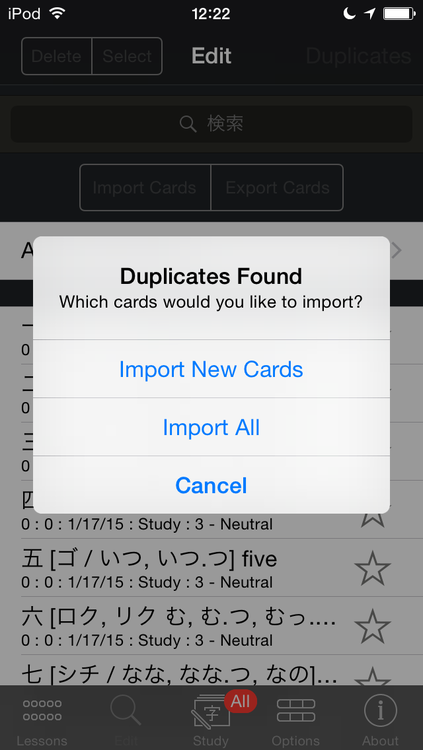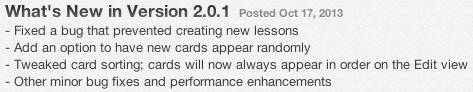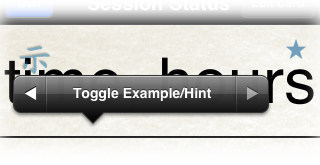- Single kanji words in reading mode will not display examples automatically
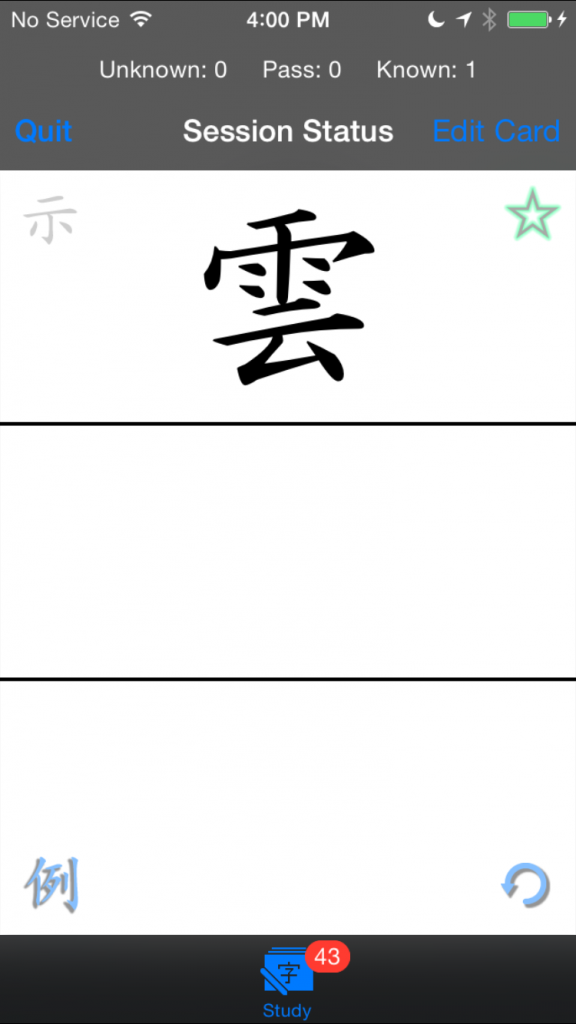
This was causing jukugo to appear which I and some other users found annoying so I turned it off. You’ll have to add your own examples if you want to see them for single kanji words in lessons set to reading mode.
- Added an option to complete a study session early and mark the lesson as study completed for the day
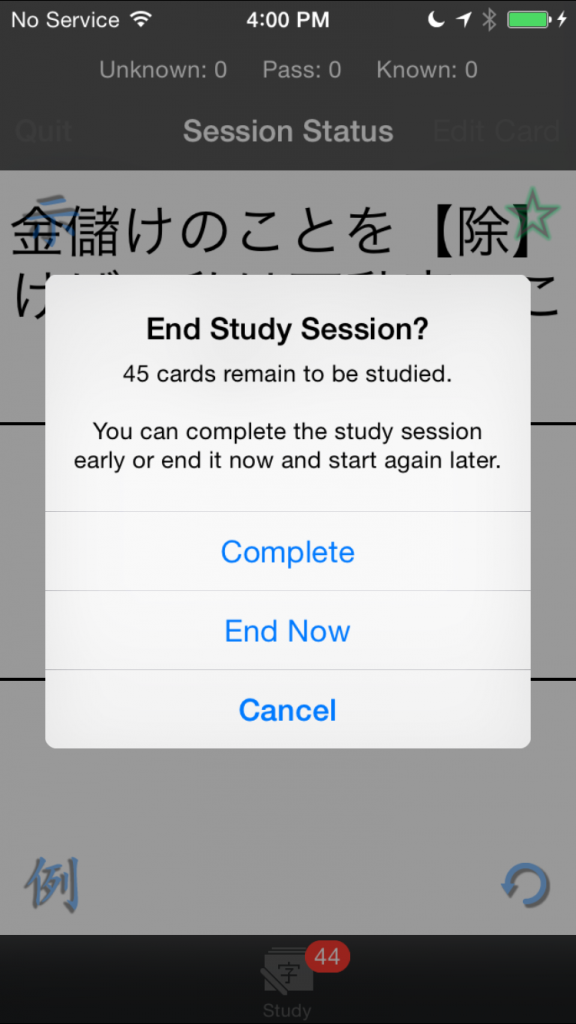
You could basically do this before as well but now you’ll actually get to see the little green circle on the Lessons List screen. The circles and triangles should appear more consistently now too.
- Added an option to export the examples database for each card from the Edit view
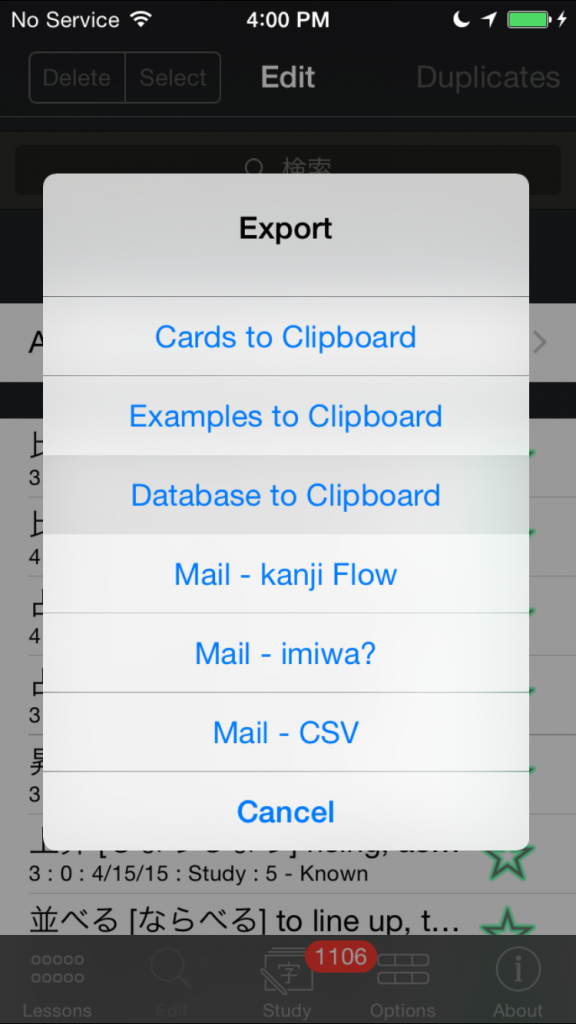
Just in case you’d like to use them to make new cards in other lessons. Be careful though, if you try to export too many cards at once you’ll definitely cause the app to crash due to device memory constraints.
- The status bar will now properly use white text
I guess a change in iOS 8 caused the status bar to start showing up in black. It should turn white after launching now.
That’s it for now. As always, your feedback is greatly appreciated.
Happy studies!