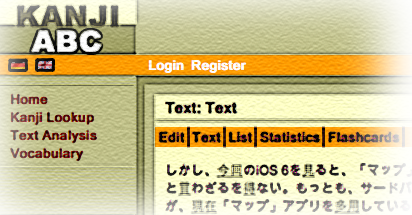Version 1.0.2 of kanji Flow posted to the App Store today and includes a new CSV import feature.
You can add CSV files to your kanji Flow documents and the file will be converted to kanji Flow format upon selection from the lesson list. You can also import CSV formatted text from the Edit view. The CSV needs to be formatted correctly in order to import properly. If you’re working from a spreadsheet file, it should only have three columns: one for the kanji entry, one for the kana entry, and one for the English (or translation) entry. If you’re working from a source file that includes more than three columns, just delete the extra columns from the file before you export it as a CSV file. The resulting text should end up looking something like this:
来週,らいしゅう,”next week”
東,ひがし,”east”
冷蔵庫,れいぞうこ,”refrigerator”
Happy Studies!